class MappingImageSettings
Settings for the Simplygon mapping classes These settings control the properties of the mapping image that will be generated in the current simplification processor (reducer/remesher etc). The mapping image will be used when casting a new texture on the simplified geometry. In the settings object, the user is able to set the dimensions of the image (width/height) as well as whether the LOD should have new texture coordinates and some parameters for how they should be generated and all other settings regarding the mapping image.
Properties
| Property | Description |
|---|---|
| AllowTransparencyMapping | If true, the remeshing processor will allow mapped transparency in the generated mapping image. This allows material casting where gaps filled by the remeshing processor will be cast as transparent. |
| ApplyNewMaterialIds | If true, and also generating one or more mapping images for material casting, the material IDs in the process geometry will be updated to reflect the new, not yet cast output materials. This means the output scene will be temporarily invalid before the materialtable has been updated to reflect the new changes. |
| AutomaticTextureSizeMultiplier | Texture dimension length multiplier for the automatic texture size. |
| ForcePower2Texture | If automatic_texture_size is enabled, then force the texture sizes to be a power of 2. |
| GenerateMappingImage | If set, the aggregation processor, reduction processor, or remeshing processor will create a mapping image that maps triangles on the reduced geometry back to triangles on the original geometry. The texture is insert into the MappingImage object. The image data will contain two fields: * RidArray, "TriangleIds", TupleSize:1, The id of the triangle * UnsignedShortArray, "BarycentricCoords", TupleSize:2, Items A & B of the barycentric coordinate on the triangle. The user can control the size of the mapped texture using the values MappingTextureWidth and MappingTextureHeight. |
| GenerateTangents | If true, generates a new tangent space fields at position specified by TexCoordLevel, based on the vertex normals and texture coordinates. Tangent space fields will always be created if missing, and GenerateMappingImage is enabled. If GenerateTexCoords is enabled, new tangents will always be generated. |
| GenerateTexCoords | If true, generates a new texcoords field at the position specified by TexCoordLevel. Will be ignored and always generate texcoords if none are available in the Geometry if GenerateMappingImage is enabled. |
| InputMaterialCount | The number of input materials used in the original geometry for mapping to multiple output materials. This needs to be set before you can set any specific in-out material mapping. 0 signifies that no in-out material mapping is used, ie. the process will produce one resulting mapping image. |
| MaximumLayers | The maximum number of layers in the mapping image. If a remeshed geometry has a lot of transparent triangles, use a higher number to be able to find intersections on the inside of parts of the geometry. This setting only has effect in the remeshing, when running reduction the number of layers is always 1. |
| Name | The name of the MappingImageSettings object. (Inherited from Object) |
| OnlyParameterizeInvalidUVs | If enabled, will aggregate all the valid original UVs. If there are invalid original UVs, those parts will receive new parameterized UVs. |
| OutputMaterialCount | The number of output mapping images that are to be generated. If this is set to more than 1, the material mapping also needs to be set. |
| ReplaceMappingImages | Whether to replace already existing mapping images in the scene. |
| TexCoordGeneratorType | Determines which method to use when generating the texture coordinates. Parameterizer generate from scratch based on the geometry. ChartAggregator generate based on the original texture coordinates. |
| TexCoordLevel | The texture coordinate level used for mapping image and texture generation. If the TexCoordName has been set, the TexCoordLevel is not used. |
| TexCoordName | The texture coordinate level name used for mapping image and texture generation. If new UVs are created, they will replace the old coordinates in the texture channel with the TexCoordName. If no texture level with this name exists. It will be created. If the TexCoordName is not set, the TexCoordLevel (index) will be used instead. |
| UseAutomaticTextureSize | The UseAutomaticTextureSize flag. If true, then texture sizes will be computed for the reduced mesh depending on its pixel size on screen. |
| UseFullRetexturing | If set, all original texcoord sets are replaced by a single new one which will be used for the mapping image. This means the output scene will be temporarily invalid before the materialtable has been updated to reflect the new changes. This flag has no effect on the remeshing, which always does a full retexturing. |
Methods
| Method | Description |
|---|---|
| AddObserver | Adds a user-defined observer object to the interface, that will receive events from the interface. (Inherited from Object) |
| GetBoolParameter | Get a named parameter boolean value. (Inherited from SettingsObject) |
| GetChartAggregatorSettings | The settings for the chart aggregator. |
| GetClass | Get the name of the MappingImageSettings class. (Inherited from Object) |
| GetDoubleParameter | Get a named parameter floating point value. (Inherited from SettingsObject) |
| GetErrorString | Returns a string describing the error that was found the last time ValidateSettings was performed. (Inherited from SettingsObject) |
| GetInputMaterialSettings | Get the input material settings for the given index. |
| GetIntParameter | Get a named parameter integer value. (Inherited from SettingsObject) |
| GetOutputMaterialSettings | Get the output material settings for the given index. |
| GetParameterizerSettings | The settings for the parameterizer. |
| GetStringParameter | Get a named parameter string value. (Inherited from SettingsObject) |
| GetUIntParameter | Get a named parameter unsigned integer value. (Inherited from SettingsObject) |
| IsA | Returns true if MappingImageSettings is a or is a descendant of the class named as the type parameter. (Inherited from Object) |
| IsNull | Returns true if the MappingImageSettings object is invalid. (Inherited from Object) |
| IsSameObjectAs | Returns true if the MappingImageSettings object is valid. (Inherited from Object) |
| NonNull | Returns true if the MappingImageSettings object is valid. (Inherited from Object) |
| PrintInfo | Prints the content/info of the MappingImageSettings object to the log. (Inherited from Object) |
| RemoveObserver | Removes a previously added observer object. (Inherited from Object) |
| SetBoolParameter | Set a named parameter boolean value. (Inherited from SettingsObject) |
| SetDoubleParameter | Set a named parameter floating point value. (Inherited from SettingsObject) |
| SetIntParameter | Set a named parameter integer value. (Inherited from SettingsObject) |
| SetStringParameter | Set a named parameter string value. (Inherited from SettingsObject) |
| SetUIntParameter | Set a named parameter unsigned integer value. (Inherited from SettingsObject) |
| SetValidateParameterNames | Set if parameter names should be validated or not. Parameters that previously do not exist will generate and error if validation is enabled and be allowed if validation is disabled. (Inherited from SettingsObject) |
| ToJSON | Get settings as JSON for debugging purposes. (Inherited from SettingsObject) |
| ValidateSettings | Validates the current settings values. (Inherited from SettingsObject) |
Static methods
| Method | Description |
|---|---|
| IsClassA | Returns true if the class is a or is a descendant of the class named as the type parameter. (Inherited from Object) |
| SafeCast | SafeCast makes sure the input object is of a class that can be cast into spMappingImageSettings, and if this is the case, returns the object cast into spMappingImageSettings. (Inherited from Object) |
Properties details
AllowTransparencyMapping
If true, the remeshing processor will allow mapped transparency in the generated mapping image. This allows material casting where gaps filled by the remeshing processor will be cast as transparent.
ApplyNewMaterialIds
If true, and also generating one or more mapping images for material casting, the material IDs in the process geometry will be updated to reflect the new, not yet cast output materials. This means the output scene will be temporarily invalid before the materialtable has been updated to reflect the new changes.
AutomaticTextureSizeMultiplier
Texture dimension length multiplier for the automatic texture size.
ForcePower2Texture
If automatic_texture_size is enabled, then force the texture sizes to be a power of 2.
GenerateMappingImage
If set, the aggregation processor, reduction processor, or remeshing processor will create a mapping image that maps triangles on the reduced geometry back to triangles on the original geometry. The texture is insert into the MappingImage object. The image data will contain two fields: * RidArray, "TriangleIds", TupleSize:1, The id of the triangle * UnsignedShortArray, "BarycentricCoords", TupleSize:2, Items A & B of the barycentric coordinate on the triangle. The user can control the size of the mapped texture using the values MappingTextureWidth and MappingTextureHeight.
GenerateTangents
If true, generates a new tangent space fields at position specified by TexCoordLevel, based on the vertex normals and texture coordinates. Tangent space fields will always be created if missing, and GenerateMappingImage is enabled. If GenerateTexCoords is enabled, new tangents will always be generated.
GenerateTexCoords
If true, generates a new texcoords field at the position specified by TexCoordLevel. Will be ignored and always generate texcoords if none are available in the Geometry if GenerateMappingImage is enabled.
InputMaterialCount
The number of input materials used in the original geometry for mapping to multiple output materials. This needs to be set before you can set any specific in-out material mapping. 0 signifies that no in-out material mapping is used, ie. the process will produce one resulting mapping image.
MaximumLayers
The maximum number of layers in the mapping image. If a remeshed geometry has a lot of transparent triangles, use a higher number to be able to find intersections on the inside of parts of the geometry. This setting only has effect in the remeshing, when running reduction the number of layers is always 1.
Name
The name of the MappingImageSettings object. (Inherited from Object)
OnlyParameterizeInvalidUVs
If enabled, will aggregate all the valid original UVs. If there are invalid original UVs, those parts will receive new parameterized UVs.
OutputMaterialCount
The number of output mapping images that are to be generated. If this is set to more than 1, the material mapping also needs to be set.
ReplaceMappingImages
Whether to replace already existing mapping images in the scene.
TexCoordGeneratorType
Determines which method to use when generating the texture coordinates. Parameterizer generate from scratch based on the geometry. ChartAggregator generate based on the original texture coordinates.
TexCoordLevel
The texture coordinate level used for mapping image and texture generation. If the TexCoordName has been set, the TexCoordLevel is not used.
TexCoordName
The texture coordinate level name used for mapping image and texture generation. If new UVs are created, they will replace the old coordinates in the texture channel with the TexCoordName. If no texture level with this name exists. It will be created. If the TexCoordName is not set, the TexCoordLevel (index) will be used instead.
UseAutomaticTextureSize
The UseAutomaticTextureSize flag. If true, then texture sizes will be computed for the reduced mesh depending on its pixel size on screen.
UseFullRetexturing
If set, all original texcoord sets are replaced by a single new one which will be used for the mapping image. This means the output scene will be temporarily invalid before the materialtable has been updated to reflect the new changes. This flag has no effect on the remeshing, which always does a full retexturing.
Methods details
AddObserver
Adds a user-defined observer object to the interface, that will receive events from the interface. (Inherited from Object)
GetBoolParameter
Get a named parameter boolean value.
GetChartAggregatorSettings
The settings for the chart aggregator.
GetClass
Get the name of the MappingImageSettings class. (Inherited from Object)
GetDoubleParameter
Get a named parameter floating point value.
GetErrorString
Returns a string describing the error that was found the last time ValidateSettings was performed.
GetInputMaterialSettings
Get the input material settings for the given index.
GetIntParameter
Get a named parameter integer value.
GetOutputMaterialSettings
Get the output material settings for the given index.
GetParameterizerSettings
The settings for the parameterizer.
GetStringParameter
Get a named parameter string value.
GetUIntParameter
Get a named parameter unsigned integer value.
IsA
Returns true if MappingImageSettings is a or is a descendant of the class named as the type parameter. (Inherited from Object)
IsNull
Returns true if the MappingImageSettings object is invalid. (Inherited from Object)
IsSameObjectAs
Returns true if the MappingImageSettings object is valid. (Inherited from Object)
NonNull
Returns true if the MappingImageSettings object is valid. (Inherited from Object)
PrintInfo
Prints the content/info of the MappingImageSettings object to the log. (Inherited from Object)
RemoveObserver
Removes a previously added observer object. (Inherited from Object)
SetBoolParameter
Set a named parameter boolean value.
SetDoubleParameter
Set a named parameter floating point value.
SetIntParameter
Set a named parameter integer value.
SetStringParameter
Set a named parameter string value.
SetUIntParameter
Set a named parameter unsigned integer value.
SetValidateParameterNames
Set if parameter names should be validated or not. Parameters that previously do not exist will generate and error if validation is enabled and be allowed if validation is disabled.
ToJSON
Get settings as JSON for debugging purposes.
ValidateSettings
Validates the current settings values.
Static methods details
IsClassA
Returns true if the class is a or is a descendant of the class named as the type parameter. (Inherited from Object)
SafeCast
SafeCast makes sure the input object is of a class that can be cast into spMappingImageSettings, and if this is the case, returns the object cast into spMappingImageSettings. (Inherited from Object)
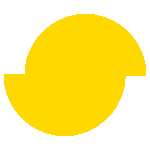 Simplygon 10.2.11500.0
Simplygon 10.2.11500.0