# Simplygon 10 Release Notes
# Simplygon 10.1.3300.0 release
# Improvements and changes
ColorCaster no longer clamps float texture input data to the 0->1 range.
Installer
- Modifying the current installation using the full installer (downloaded installer exe) will now restore missing files to installation directory.
- Modifying the current installation using either the full installer or by modifying Simplygon from Add/Remove Programs in Windows now restores missing start menu entries.
- Vulkan SDK is no longer automatically installed when running installer in command-line mode. Read more in the Basic headless installation section.
Max & Maya
- Batch import tool in UI now support pipeline files (*.json).
Unreal Engine
- Pipe errors and warnings coming from Simplygon processing to UE output log.
- Add option to output Simplygon log to Saved/Logs/ folder.
- Change where simplygon saves it's mesh reduction config. It is now saved in Config/DefaultEngine.ini.
License
- Added possibility to export license in License application.
- Added advanced license instructions to documentation.
# Bug fixes
Fixed bug in RemeshingProcessor where multiple intersecting clipping geometries caused triangle artifacts inside what should have been clipped space.
Max
- Fixed issue with QuadReductionProcessor where n-polys were not being handled correctly.
Unreal Engine
- Now refreshes the stand-in outliner when deleting a stand-in actor in the scene (no more dangling objects) (UE5 only)
- Fix Ambient Occlusion caster casting to diffuse material property.
- Fix for flipbook vectors not taken into account.
FBX
- Vertex color alpha is now imported correctly in FBX.
- Fixed crash due to skeleton-bone mapping in FBX.
# Older Simplygon 10.1 releases
###10.1.400.0
# New features
API
ComputeCaster
- A new material caster which uses a Vulkan based backend, and supports user-generated HLSL or GLSL shaders to cast any data in the scene, combined with any side-band loaded data from e.g. custom material graphs etc. For CPU-only workflows, a CPU-based Vulkan implementation can be used.
- New types for compute based casting
- MaterialEvaluationShader
- MaterialEvaluationShaderSerializer
- MaterialEvaluationShaderAttribute
- MaterialEvaluationShaderAttributeTable
- MaterialEvaluationShaderDefine
- MaterialEvaluationShaderDefineTable
- ShaderEvaluationFunction
- ShaderEvaluationFunctionTable
- ShaderParameter
- ShaderParameterSampler
- ShaderParameterSamplerState
- ShaderParameterTable
- MaterialCasterSource
- New types for compute based casting
- A new material caster which uses a Vulkan based backend, and supports user-generated HLSL or GLSL shaders to cast any data in the scene, combined with any side-band loaded data from e.g. custom material graphs etc. For CPU-only workflows, a CPU-based Vulkan implementation can be used.
Unreal Engine
- Support for Unreal Engine 5.1.
- Add option to let users use the original source mesh data.
Python
- Support for Python 3.11
# Improvements and changes
API
- Scene now has methods for retrieving result MaxDeviation and ProcessedMeshesRadius custom fields which are populated after running processors. This data can be used to calculate LOD switch distances.
- QuadReductionProcessor now has all reduction targets disabled by default when creating a new processor. Previously 'Ratio' was enabled by default which caused confusion when enabling something different and not explicitly disabling 'Ratio'.
- FBX importer and exporter now support skinning data
- Improved logging and safeguards, with lots of more explanations to errors
- Added methods to return extents of a selection set in the scene
- USD importer now support face varying attributes
- RemoveSceneNodes will clear bone table and selection set table.
AttributeTessellation
- Displacement data cast to tessellated attributes are now output to glTF using the NV_micromaps and NV_displacement_micromap extensions, along with latest version of .bary file format for micromaps.
QuadReductionProcessor
- The quad reducer now supports reduction of triangulated mesh components when using reduction targets OnScreenSize or MaxDeviation.
ReductionProcessor
- Added setup method to select between AllFeatures or HighPerformance modes, which only allows settings which are compatible with full multithreaded reduction processing.
RemeshingProcessor
- Added settings to fine-tune geometric and topological accuracies
HighDensityMeshReducerProcessor and -Pipeline
- A new processor and pipeline which is memory and performance optimized for high-density mesh assets (e.g. from scan-sources or sculpting tools)
Unreal Engine
- Improve error messages coming from Simplygon API.
Maya
- Added attributes 'SceneMeshesRadius' and 'ProcessedMeshesRadius' to output mesh, to allow more flexibility in switch distance calculations
- Quad reduction default reduction target changed to "OnScreenSize"
- Added support for Maya 2023.
Max
- Added attributes 'SceneMeshesRadius' and 'ProcessedMeshesRadius' to output mesh, to allow more flexibility in switch distance calculations
- Quad reduction default reduction target changed to "OnScreenSize"
- Added support for Max 2023.
- Added additional errors/warnings to the UI for the importing of baked materials.
Grid
- Grid agents availability is now based on version and Vulkan capabilities.
- Improved log output when running -Discover
Installer/SimplyUpdate/Uninstall
- Updated Installer, SimplyUpdate and Uninstall to use .NET 6.
Documentation
- Documented manual Blender plugin installation.
- Clarified modular seams not supported by cascaded pipelines.
- Added Quad reduction to supported feature table.
- Document missing support for Maya 2020.0.
- Ability to bake out 16K textures.
- Improved docs for USD package installation
# Bug fixes
ReductionProcessor
- Fixed output MaxDeviation field on Scene being updated incorrectly in some rare cases and reported incorrect values.
- Fixed crash when running cascaded reductions with Modular seams enabled.
QuadReductionProcessor
- Fixed problem where UVs and other fields could be updated incorrectly by some collapses
- Reduced instances of some types of topology stalling the reducer
- Many general quad-related bugfixes
RemeshingProcessor
- Fixed issue which ignored the values of the GenerateMappingImage and GenerateTexCoords settings
BillboardCloudProcessor
- Fixed crash when running Billboard cloud without normals on the asset.
AttributeTessellation
- Changed order of quantization of neighbor edges to avoid zero-area tessellated geometry
Impostor UI Template
- Fixed missing settings for billboard cloud Basic template
Python
- Fixed issue with None not being accepted as a null object pointer
Unreal Engine
- Fixed crash when using remeshing pipeline with no material casters.
- Fixed failing pipelines when vertex color casters were added.
- Fixed issues that could result in broken uvs and / or unnecessary uv borders.
- Fixed issue where baked materials stacked up in original asset's material list.
- Disabled post-removal of null material entries as it can break material mapping.
- Fixed crash issue in stand-in memory calculation.
- Added missing WhitelistPlatforms/PlatformAllowList in uplugin.
Maya
- Fixed Reflected Color channel not being handled.
- Fixed issue where maya integration would fail to import baked textures when scripting via the simplygon api.
- Fixed issue that caused certain errors generated to not be reported.
Max
- Fixed issue where max integration would fail to import baked textures when scripting via the simplygon api.
- Fixed issue that caused certain errors generated to not be reported.
- Fixed issue with sgsdk copy flag being ignored.
- Fixed issue with Emissive flag not being correctly handled.
- Added handling of invalid material textures.
SimplyUpdate/Uninstall
- Fixed issue where SimplyUpdate.exe/Uninstall.exe failed to start because .NET Desktop Runtime could not be found.
Documentation
- Cleaned up Unity install documentation.
← UI Older versions →