# Normal repairer
The normal repairer can be used to either repair invalid normals, or recalculate new normals for an entire scene. It is usable through the NormalCalculationSettings on the ReductionProcessor, the HardEdgeAngle setting on the RemeshingProcessor, or with the standalone NormalRepairer tool.
New normals are generated for the geometry based on the angle between the triangles. It can either be set to only fix the broken normals or be set to generate new normals for the entire model.
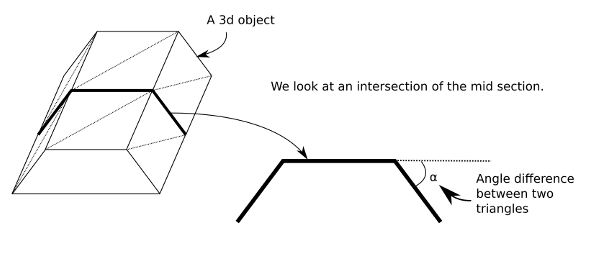
If two triangles' angle difference is larger than the hard edge angle cutoff value then there will be a distinct hard shading border between the triangles. If the angle is below the threshold value there will be a smooth continuous normal instead.
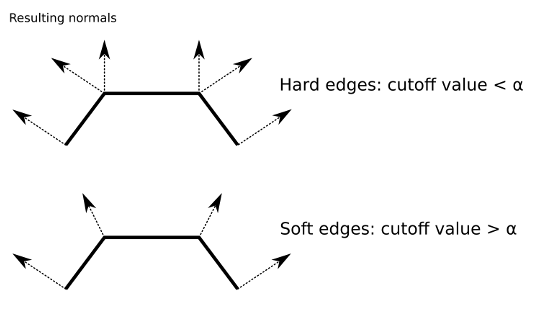
Here we show the per fragment tangent space normals for a model before and after we compute two sets of new normals with different hard edge angles.
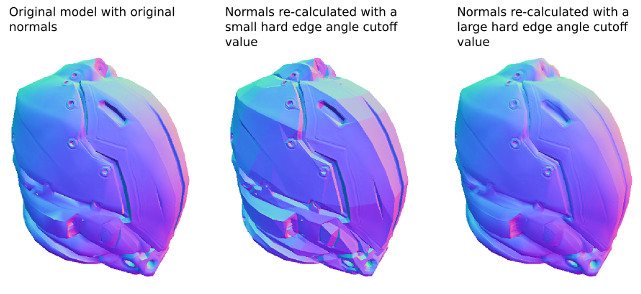
Here we look at only the geometry normals after a reduction with normal recalculation at different hard edge angles.
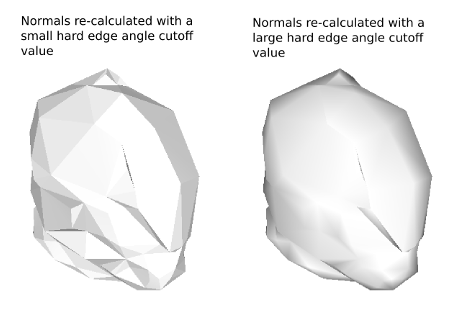
# Usage
The Normal repairer can be used through the following entry points:
# Simplygon API example
This example shows how to use the Reduction processor with normal calculation settings.
// Copyright (c) Microsoft Corporation.
// Licensed under the MIT License.
#include <string>
#include <stdlib.h>
#include <filesystem>
#include <future>
#include "SimplygonLoader.h"
Simplygon::spScene LoadScene(Simplygon::ISimplygon* sg, const char* path)
{
// Create scene importer
Simplygon::spSceneImporter sgSceneImporter = sg->CreateSceneImporter();
sgSceneImporter->SetImportFilePath(path);
// Run scene importer.
auto importResult = sgSceneImporter->Run();
if (Simplygon::Failed(importResult))
{
throw std::exception("Failed to load scene.");
}
Simplygon::spScene sgScene = sgSceneImporter->GetScene();
return sgScene;
}
void SaveScene(Simplygon::ISimplygon* sg, Simplygon::spScene sgScene, const char* path)
{
// Create scene exporter.
Simplygon::spSceneExporter sgSceneExporter = sg->CreateSceneExporter();
std::string outputScenePath = std::string("output\\") + std::string("ReductionWithNormalCalculationSettings") + std::string("_") + std::string(path);
sgSceneExporter->SetExportFilePath(outputScenePath.c_str());
sgSceneExporter->SetScene(sgScene);
// Run scene exporter.
auto exportResult = sgSceneExporter->Run();
if (Simplygon::Failed(exportResult))
{
throw std::exception("Failed to save scene.");
}
}
void CheckLog(Simplygon::ISimplygon* sg)
{
// Check if any errors occurred.
bool hasErrors = sg->ErrorOccurred();
if (hasErrors)
{
Simplygon::spStringArray errors = sg->CreateStringArray();
sg->GetErrorMessages(errors);
auto errorCount = errors->GetItemCount();
if (errorCount > 0)
{
printf("%s\n", "Errors:");
for (auto errorIndex = 0U; errorIndex < errorCount; ++errorIndex)
{
Simplygon::spString errorString = errors->GetItem((int)errorIndex);
printf("%s\n", errorString.c_str());
}
sg->ClearErrorMessages();
}
}
else
{
printf("%s\n", "No errors.");
}
// Check if any warnings occurred.
bool hasWarnings = sg->WarningOccurred();
if (hasWarnings)
{
Simplygon::spStringArray warnings = sg->CreateStringArray();
sg->GetWarningMessages(warnings);
auto warningCount = warnings->GetItemCount();
if (warningCount > 0)
{
printf("%s\n", "Warnings:");
for (auto warningIndex = 0U; warningIndex < warningCount; ++warningIndex)
{
Simplygon::spString warningString = warnings->GetItem((int)warningIndex);
printf("%s\n", warningString.c_str());
}
sg->ClearWarningMessages();
}
}
else
{
printf("%s\n", "No warnings.");
}
}
void RunReduction(Simplygon::ISimplygon* sg)
{
// Load scene to process.
printf("%s\n", "Load scene to process.");
Simplygon::spScene sgScene = LoadScene(sg, "../../../Assets/SimplygonMan/SimplygonMan.obj");
// Create the reduction processor.
Simplygon::spReductionProcessor sgReductionProcessor = sg->CreateReductionProcessor();
sgReductionProcessor->SetScene( sgScene );
Simplygon::spReductionSettings sgReductionSettings = sgReductionProcessor->GetReductionSettings();
Simplygon::spNormalCalculationSettings sgNormalCalculationSettings = sgReductionProcessor->GetNormalCalculationSettings();
// Set reduction target to triangle ratio with a ratio of 50%.
sgReductionSettings->SetReductionTargets( Simplygon::EStopCondition::All, true, false, false, false );
sgReductionSettings->SetReductionTargetTriangleRatio( 0.5f );
// The angle in degrees determing the normal smoothness.
sgNormalCalculationSettings->SetHardEdgeAngle( 75 );
// Reorthogonalize the tangentspace after the reduction.
sgNormalCalculationSettings->SetReorthogonalizeTangentSpace( true );
// Repair invalid normals.
sgNormalCalculationSettings->SetRepairInvalidNormals( true );
// Don't generate new normals. However invalid normals will still be repaired.
sgNormalCalculationSettings->SetReplaceNormals( false );
// Don't generate new tangents and bitangents.
sgNormalCalculationSettings->SetReplaceTangents( false );
// Scale the vertex normal based on the triangle area.
sgNormalCalculationSettings->SetScaleByAngle( false );
sgNormalCalculationSettings->SetScaleByArea( true );
// Don't snap the normal to flat surfaces.
sgNormalCalculationSettings->SetSnapNormalsToFlatSurfaces( false );
// Start the reduction process.
printf("%s\n", "Start the reduction process.");
sgReductionProcessor->RunProcessing();
// Save processed scene.
printf("%s\n", "Save processed scene.");
SaveScene(sg, sgScene, "Output.fbx");
// Check log for any warnings or errors.
printf("%s\n", "Check log for any warnings or errors.");
CheckLog(sg);
}
int main()
{
Simplygon::ISimplygon* sg = NULL;
Simplygon::EErrorCodes initval = Simplygon::Initialize( &sg );
if( initval != Simplygon::EErrorCodes::NoError )
{
printf( "Failed to initialize Simplygon: ErrorCode(%d)", (int)initval );
return int(initval);
}
RunReduction(sg);
Simplygon::Deinitialize(sg);
return 0;
}
// Copyright (c) Microsoft Corporation.
// Licensed under the MIT License.
using System;
using System.IO;
using System.Threading.Tasks;
public class Program
{
static Simplygon.spScene LoadScene(Simplygon.ISimplygon sg, string path)
{
// Create scene importer
using Simplygon.spSceneImporter sgSceneImporter = sg.CreateSceneImporter();
sgSceneImporter.SetImportFilePath(path);
// Run scene importer.
var importResult = sgSceneImporter.Run();
if (Simplygon.Simplygon.Failed(importResult))
{
throw new System.Exception("Failed to load scene.");
}
Simplygon.spScene sgScene = sgSceneImporter.GetScene();
return sgScene;
}
static void SaveScene(Simplygon.ISimplygon sg, Simplygon.spScene sgScene, string path)
{
// Create scene exporter.
using Simplygon.spSceneExporter sgSceneExporter = sg.CreateSceneExporter();
string outputScenePath = string.Join("", new string[] { "output\\", "ReductionWithNormalCalculationSettings", "_", path });
sgSceneExporter.SetExportFilePath(outputScenePath);
sgSceneExporter.SetScene(sgScene);
// Run scene exporter.
var exportResult = sgSceneExporter.Run();
if (Simplygon.Simplygon.Failed(exportResult))
{
throw new System.Exception("Failed to save scene.");
}
}
static void CheckLog(Simplygon.ISimplygon sg)
{
// Check if any errors occurred.
bool hasErrors = sg.ErrorOccurred();
if (hasErrors)
{
Simplygon.spStringArray errors = sg.CreateStringArray();
sg.GetErrorMessages(errors);
var errorCount = errors.GetItemCount();
if (errorCount > 0)
{
Console.WriteLine("Errors:");
for (uint errorIndex = 0; errorIndex < errorCount; ++errorIndex)
{
string errorString = errors.GetItem((int)errorIndex);
Console.WriteLine(errorString);
}
sg.ClearErrorMessages();
}
}
else
{
Console.WriteLine("No errors.");
}
// Check if any warnings occurred.
bool hasWarnings = sg.WarningOccurred();
if (hasWarnings)
{
Simplygon.spStringArray warnings = sg.CreateStringArray();
sg.GetWarningMessages(warnings);
var warningCount = warnings.GetItemCount();
if (warningCount > 0)
{
Console.WriteLine("Warnings:");
for (uint warningIndex = 0; warningIndex < warningCount; ++warningIndex)
{
string warningString = warnings.GetItem((int)warningIndex);
Console.WriteLine(warningString);
}
sg.ClearWarningMessages();
}
}
else
{
Console.WriteLine("No warnings.");
}
}
static void RunReduction(Simplygon.ISimplygon sg)
{
// Load scene to process.
Console.WriteLine("Load scene to process.");
Simplygon.spScene sgScene = LoadScene(sg, "../../../Assets/SimplygonMan/SimplygonMan.obj");
// Create the reduction processor.
using Simplygon.spReductionProcessor sgReductionProcessor = sg.CreateReductionProcessor();
sgReductionProcessor.SetScene( sgScene );
using Simplygon.spReductionSettings sgReductionSettings = sgReductionProcessor.GetReductionSettings();
using Simplygon.spNormalCalculationSettings sgNormalCalculationSettings = sgReductionProcessor.GetNormalCalculationSettings();
// Set reduction target to triangle ratio with a ratio of 50%.
sgReductionSettings.SetReductionTargets( Simplygon.EStopCondition.All, true, false, false, false );
sgReductionSettings.SetReductionTargetTriangleRatio( 0.5f );
// The angle in degrees determing the normal smoothness.
sgNormalCalculationSettings.SetHardEdgeAngle( 75 );
// Reorthogonalize the tangentspace after the reduction.
sgNormalCalculationSettings.SetReorthogonalizeTangentSpace( true );
// Repair invalid normals.
sgNormalCalculationSettings.SetRepairInvalidNormals( true );
// Don't generate new normals. However invalid normals will still be repaired.
sgNormalCalculationSettings.SetReplaceNormals( false );
// Don't generate new tangents and bitangents.
sgNormalCalculationSettings.SetReplaceTangents( false );
// Scale the vertex normal based on the triangle area.
sgNormalCalculationSettings.SetScaleByAngle( false );
sgNormalCalculationSettings.SetScaleByArea( true );
// Don't snap the normal to flat surfaces.
sgNormalCalculationSettings.SetSnapNormalsToFlatSurfaces( false );
// Start the reduction process.
Console.WriteLine("Start the reduction process.");
sgReductionProcessor.RunProcessing();
// Save processed scene.
Console.WriteLine("Save processed scene.");
SaveScene(sg, sgScene, "Output.fbx");
// Check log for any warnings or errors.
Console.WriteLine("Check log for any warnings or errors.");
CheckLog(sg);
}
static int Main(string[] args)
{
using var sg = Simplygon.Loader.InitSimplygon(out var errorCode, out var errorMessage);
if (errorCode != Simplygon.EErrorCodes.NoError)
{
Console.WriteLine( $"Failed to initialize Simplygon: ErrorCode({(int)errorCode}) {errorMessage}" );
return (int)errorCode;
}
RunReduction(sg);
return 0;
}
}
# Copyright (c) Microsoft Corporation.
# Licensed under the MIT License.
import math
import os
import sys
import glob
import gc
import threading
from pathlib import Path
from simplygon10 import simplygon_loader
from simplygon10 import Simplygon
def LoadScene(sg: Simplygon.ISimplygon, path: str):
# Create scene importer
sgSceneImporter = sg.CreateSceneImporter()
sgSceneImporter.SetImportFilePath(path)
# Run scene importer.
importResult = sgSceneImporter.Run()
if Simplygon.Failed(importResult):
raise Exception('Failed to load scene.')
sgScene = sgSceneImporter.GetScene()
return sgScene
def SaveScene(sg: Simplygon.ISimplygon, sgScene: Simplygon.spScene, path: str):
# Create scene exporter.
sgSceneExporter = sg.CreateSceneExporter()
outputScenePath = ''.join(['output\\', 'ReductionWithNormalCalculationSettings', '_', path])
sgSceneExporter.SetExportFilePath(outputScenePath)
sgSceneExporter.SetScene(sgScene)
# Run scene exporter.
exportResult = sgSceneExporter.Run()
if Simplygon.Failed(exportResult):
raise Exception('Failed to save scene.')
def CheckLog(sg: Simplygon.ISimplygon):
# Check if any errors occurred.
hasErrors = sg.ErrorOccurred()
if hasErrors:
errors = sg.CreateStringArray()
sg.GetErrorMessages(errors)
errorCount = errors.GetItemCount()
if errorCount > 0:
print('Errors:')
for errorIndex in range(errorCount):
errorString = errors.GetItem(errorIndex)
print(errorString)
sg.ClearErrorMessages()
else:
print('No errors.')
# Check if any warnings occurred.
hasWarnings = sg.WarningOccurred()
if hasWarnings:
warnings = sg.CreateStringArray()
sg.GetWarningMessages(warnings)
warningCount = warnings.GetItemCount()
if warningCount > 0:
print('Warnings:')
for warningIndex in range(warningCount):
warningString = warnings.GetItem(warningIndex)
print(warningString)
sg.ClearWarningMessages()
else:
print('No warnings.')
def RunReduction(sg: Simplygon.ISimplygon):
# Load scene to process.
print("Load scene to process.")
sgScene = LoadScene(sg, '../../../Assets/SimplygonMan/SimplygonMan.obj')
# Create the reduction processor.
sgReductionProcessor = sg.CreateReductionProcessor()
sgReductionProcessor.SetScene( sgScene )
sgReductionSettings = sgReductionProcessor.GetReductionSettings()
sgNormalCalculationSettings = sgReductionProcessor.GetNormalCalculationSettings()
# Set reduction target to triangle ratio with a ratio of 50%.
sgReductionSettings.SetReductionTargets( Simplygon.EStopCondition_All, True, False, False, False )
sgReductionSettings.SetReductionTargetTriangleRatio( 0.5 )
# The angle in degrees determing the normal smoothness.
sgNormalCalculationSettings.SetHardEdgeAngle( 75 )
# Reorthogonalize the tangentspace after the reduction.
sgNormalCalculationSettings.SetReorthogonalizeTangentSpace( True )
# Repair invalid normals.
sgNormalCalculationSettings.SetRepairInvalidNormals( True )
# Don't generate new normals. However invalid normals will still be repaired.
sgNormalCalculationSettings.SetReplaceNormals( False )
# Don't generate new tangents and bitangents.
sgNormalCalculationSettings.SetReplaceTangents( False )
# Scale the vertex normal based on the triangle area.
sgNormalCalculationSettings.SetScaleByAngle( False )
sgNormalCalculationSettings.SetScaleByArea( True )
# Don't snap the normal to flat surfaces.
sgNormalCalculationSettings.SetSnapNormalsToFlatSurfaces( False )
# Start the reduction process.
print("Start the reduction process.")
sgReductionProcessor.RunProcessing()
# Save processed scene.
print("Save processed scene.")
SaveScene(sg, sgScene, 'Output.fbx')
# Check log for any warnings or errors.
print("Check log for any warnings or errors.")
CheckLog(sg)
if __name__ == '__main__':
sg = simplygon_loader.init_simplygon()
if sg is None:
exit(Simplygon.GetLastInitializationError())
RunReduction(sg)
sg = None
gc.collect()