class ComputeCaster
ComputeCaster is the interface used to cast general values, using a GPU based shader.
Properties
| Property | Description |
|---|
| CasterSource | The CasterSource object. Sets all the upstream data needed for the caster (MappingImage, SourceMaterials, SourceTextures, etc.) so those settings will be ignored if this is set. (Inherited from MaterialCaster) |
| DebugOutputShaderFolder | Debug setting. If set, the caster will output the generated shader files to the folder, named as [MaterialName]_[MaterialChannel].shader. The folder must exist, and be writeable. |
| DestMaterialId | The DestMaterialId object. If set, only the parts of the destination map that. To disable, set to -1. (Inherited from MaterialCaster) |
| MappingImage | The MappingImage object. The MappingImage object contains the mapping between the Geometry and SourceGeometry objects. (Inherited from MaterialCaster) |
| Name | The name of the ComputeCaster object. (Inherited from Object) |
| OutputFilePath | The OutputFilePath file path, where the output image will be placed. Note that the extension will be appended the file path if it differs from the OutputImageFileFormat set in the caster settings object. Either OutputImage or OutputFilePath must be set. If OutputImage is set, then OutputFilePath is ignored. (Inherited from MaterialCaster) |
| OutputImage | The OutputImage object that will receive the image. The current contents of the image will be removed, and the image will be written to the Colors field of the ImageData object. Either OutputImage or OutputFilePath must be set. If OutputImage is set, then OutputFilePath is ignored. (Inherited from MaterialCaster) |
| Scene | The Scene object that will receive the data. Note that the scene object is only used when baking to geometry data, such as tessellated attributes or vertex data. (Inherited from MaterialCaster) |
| SourceMaterials | The SourceMaterials object. The SourceMaterials object contains all materials of the the source geometry. The source geometry must have a "MaterialIds" field that indices the material table. (Inherited from MaterialCaster) |
| SourceTextures | The SourceTextures object. The SourceTextures object contains all textures of the the source geometry. (Inherited from MaterialCaster) |
Methods
| Method | Description |
|---|
| AddObserver | Adds a user-defined observer object to the interface, that will receive events from the interface. (Inherited from Object) |
| Clear | Clear all internal states of the object. This will NOT clear the parameters set in the object. (Inherited from ProcessingObject) |
| GetClass | Get the name of the ComputeCaster class. (Inherited from Object) |
| GetComputeCasterSettings | The Compute Caster settings object. |
| GetMaterialCasterSettings | The settings object. (Inherited from MaterialCaster) |
| GetPercentDone | Returns the current progress of the processing as a value between 0 and 100. (Inherited from ProcessingObject) |
| IsA | Returns true if ComputeCaster is a or is a descendant of the class named as the type parameter. (Inherited from Object) |
| IsNull | Returns true if the ComputeCaster object is invalid. (Inherited from Object) |
| IsSameObjectAs | Returns true if the ComputeCaster object is valid. (Inherited from Object) |
| NewCopy | Create a new clone of the material caster, copying all settings. (Inherited from MaterialCaster) |
| NonNull | Returns true if the ComputeCaster object is valid. (Inherited from Object) |
| PrintInfo | Prints the content/info of the ComputeCaster object to the log. (Inherited from Object) |
| RemoveObserver | Removes a previously added observer object. (Inherited from Object) |
| RunProcessing | Runs the processing the object is designed for. If the process succeeds, the return value is NoError. If the process fails, and the error is recoverable, an error code is returned. (Inherited from ProcessingObject) |
| ToJSON | Get settings as JSON for debugging purposes. (Inherited from ProcessingObject) |
Static methods
| Method | Description |
|---|
| IsClassA | Returns true if the class is a or is a descendant of the class named as the type parameter. (Inherited from Object) |
| SafeCast | SafeCast makes sure the input object is of a class that can be cast into spComputeCaster, and if this is the case, returns the object cast into spComputeCaster. (Inherited from Object) |
Properties details
CasterSource
The CasterSource object. Sets all the upstream data needed for the caster (MappingImage, SourceMaterials, SourceTextures, etc.) so those settings will be ignored if this is set.
DebugOutputShaderFolder
Debug setting. If set, the caster will output the generated shader files to the folder, named as [MaterialName]_[MaterialChannel].shader. The folder must exist, and be writeable.
Syntax
SetDebugOutputShaderFolder parameters
| Type | Name | Min | Max | Description |
|---|
const char * | value | | | The desired DebugOutputShaderFolder string. |
GetDebugOutputShaderFolder return value
Type: spString
Syntax
SetDebugOutputShaderFolder parameters
| Type | Name | Min | Max | Description |
|---|
string | value | | | The desired DebugOutputShaderFolder string. |
GetDebugOutputShaderFolder return value
Type: string
Syntax
SetDebugOutputShaderFolder parameters
| Name | Type | Min | Max | Description |
|---|
| value | str | | | The desired DebugOutputShaderFolder string. |
GetDebugOutputShaderFolder return value
Type: str
DestMaterialId
The DestMaterialId object. If set, only the parts of the destination map that. To disable, set to -1.
Syntax
SetDestMaterialId parameters
| Type | Name | Min | Max | Description |
|---|
rid | value | | | The value to which DestMaterialId will be set. |
GetDestMaterialId return value
Type: rid
Syntax
SetDestMaterialId parameters
| Type | Name | Min | Max | Description |
|---|
int | value | | | The value to which DestMaterialId will be set. |
GetDestMaterialId return value
Type: int
Syntax
SetDestMaterialId parameters
| Name | Type | Min | Max | Description |
|---|
| value | int | | | The value to which DestMaterialId will be set. |
GetDestMaterialId return value
Type: int
MappingImage
The MappingImage object. The MappingImage object contains the mapping between the Geometry and SourceGeometry objects.
Syntax
SetMappingImage parameters
| Type | Name | Min | Max | Description |
|---|
| MappingImage | value | | | The mapping image to which MappingImage will be set. |
GetMappingImage return value
Type: MappingImage
Syntax
SetMappingImage parameters
| Type | Name | Min | Max | Description |
|---|
| MappingImage | value | | | The mapping image to which MappingImage will be set. |
GetMappingImage return value
Type: MappingImage
Syntax
SetMappingImage parameters
| Name | Type | Min | Max | Description |
|---|
| value | MappingImage | | | The mapping image to which MappingImage will be set. |
GetMappingImage return value
Type: MappingImage
Name
The name of the ComputeCaster object. (Inherited from Object)
Syntax
SetName parameters
| Type | Name | Min | Max | Description |
|---|
const char * | name | | | New name of the object. |
GetName return value
Type: spString
Syntax
SetName parameters
| Type | Name | Min | Max | Description |
|---|
string | name | | | New name of the object. |
GetName return value
Type: string
Syntax
SetName parameters
| Name | Type | Min | Max | Description |
|---|
| name | str | | | New name of the object. |
GetName return value
Type: str
OutputFilePath
The OutputFilePath file path, where the output image will be placed. Note that the extension will be appended the file path if it differs from the OutputImageFileFormat set in the caster settings object. Either OutputImage or OutputFilePath must be set. If OutputImage is set, then OutputFilePath is ignored.
Syntax
SetOutputFilePath parameters
| Type | Name | Min | Max | Description |
|---|
const char * | value | | | The string to which OutputFilePath will be set. |
GetOutputFilePath return value
Type: spString
Syntax
SetOutputFilePath parameters
| Type | Name | Min | Max | Description |
|---|
string | value | | | The string to which OutputFilePath will be set. |
GetOutputFilePath return value
Type: string
Syntax
SetOutputFilePath parameters
| Name | Type | Min | Max | Description |
|---|
| value | str | | | The string to which OutputFilePath will be set. |
GetOutputFilePath return value
Type: str
OutputImage
The OutputImage object that will receive the image. The current contents of the image will be removed, and the image will be written to the Colors field of the ImageData object. Either OutputImage or OutputFilePath must be set. If OutputImage is set, then OutputFilePath is ignored.
Syntax
SetOutputImage parameters
| Type | Name | Min | Max | Description |
|---|
| ImageData | value | | | The image data to which OutputImage will be set. |
GetOutputImage return value
Type: ImageData
Syntax
SetOutputImage parameters
| Type | Name | Min | Max | Description |
|---|
| ImageData | value | | | The image data to which OutputImage will be set. |
GetOutputImage return value
Type: ImageData
Syntax
SetOutputImage parameters
| Name | Type | Min | Max | Description |
|---|
| value | ImageData | | | The image data to which OutputImage will be set. |
GetOutputImage return value
Type: ImageData
Scene
The Scene object that will receive the data. Note that the scene object is only used when baking to geometry data, such as tessellated attributes or vertex data.
Syntax
SetScene parameters
| Type | Name | Min | Max | Description |
|---|
| Scene | value | | | The scene object. |
GetScene return value
Type: Scene
Syntax
SetScene parameters
| Type | Name | Min | Max | Description |
|---|
| Scene | value | | | The scene object. |
GetScene return value
Type: Scene
Syntax
SetScene parameters
| Name | Type | Min | Max | Description |
|---|
| value | Scene | | | The scene object. |
GetScene return value
Type: Scene
SourceMaterials
The SourceMaterials object. The SourceMaterials object contains all materials of the the source geometry. The source geometry must have a "MaterialIds" field that indices the material table.
Syntax
SetSourceMaterials parameters
| Type | Name | Min | Max | Description |
|---|
| MaterialTable | value | | | The material table to which SourceMaterials will be set. |
GetSourceMaterials return value
Type: MaterialTable
Syntax
SetSourceMaterials parameters
| Type | Name | Min | Max | Description |
|---|
| MaterialTable | value | | | The material table to which SourceMaterials will be set. |
GetSourceMaterials return value
Type: MaterialTable
Syntax
SetSourceMaterials parameters
| Name | Type | Min | Max | Description |
|---|
| value | MaterialTable | | | The material table to which SourceMaterials will be set. |
GetSourceMaterials return value
Type: MaterialTable
SourceTextures
The SourceTextures object. The SourceTextures object contains all textures of the the source geometry.
Syntax
SetSourceTextures parameters
| Type | Name | Min | Max | Description |
|---|
| TextureTable | value | | | The texture table to which SourceTextures will be set. |
GetSourceTextures return value
Type: TextureTable
Syntax
SetSourceTextures parameters
| Type | Name | Min | Max | Description |
|---|
| TextureTable | value | | | The texture table to which SourceTextures will be set. |
GetSourceTextures return value
Type: TextureTable
Syntax
SetSourceTextures parameters
| Name | Type | Min | Max | Description |
|---|
| value | TextureTable | | | The texture table to which SourceTextures will be set. |
GetSourceTextures return value
Type: TextureTable
Methods details
AddObserver
Adds a user-defined observer object to the interface, that will receive events from the interface. (Inherited from Object)
Syntax
Parameters
| Type | Name | Min | Max | Description |
|---|
Observer | observer | | | Observer is the object that will receive events. |
Return value
Type: rid
Syntax
Parameters
| Type | Name | Min | Max | Description |
|---|
Observer | observer | | | Observer is the object that will receive events. |
Return value
Type: int
Syntax
Parameters
| Name | Type | Min | Max | Description |
|---|
| observer | Observer | | | Observer is the object that will receive events. |
Return value
Type: int
Clear
Clear all internal states of the object. This will NOT clear the parameters set in the object.
Syntax
Parameters
Clear takes no parameters.
Syntax
Parameters
Clear takes no parameters.
Syntax
Parameters
Clear takes no parameters.
GetClass
Get the name of the ComputeCaster class. (Inherited from Object)
Syntax
Parameters
GetClass takes no parameters.
Return value
Type: spString
Syntax
Parameters
GetClass takes no parameters.
Return value
Type: string
Syntax
Parameters
GetClass takes no parameters.
Return value
Type: str
GetComputeCasterSettings
The Compute Caster settings object.
GetMaterialCasterSettings
The settings object.
GetPercentDone
Returns the current progress of the processing as a value between 0 and 100.
Syntax
Parameters
GetPercentDone takes no parameters.
Return value
Type: real
Syntax
Parameters
GetPercentDone takes no parameters.
Return value
Type: float
Syntax
Parameters
GetPercentDone takes no parameters.
Return value
Type: float
IsA
Returns true if ComputeCaster is a or is a descendant of the class named as the type parameter. (Inherited from Object)
Syntax
Parameters
| Type | Name | Min | Max | Description |
|---|
const char * | type | | | Name of the class to check if ComputeCaster is, or is a descendant of. |
Return value
Type: bool
Syntax
Parameters
| Type | Name | Min | Max | Description |
|---|
string | type | | | Name of the class to check if ComputeCaster is, or is a descendant of. |
Return value
Type: bool
Syntax
Parameters
| Name | Type | Min | Max | Description |
|---|
| type | str | | | Name of the class to check if ComputeCaster is, or is a descendant of. |
Return value
Type: bool
IsNull
Returns true if the ComputeCaster object is invalid. (Inherited from Object)
Syntax
Parameters
IsNull takes no parameters.
Return value
Type: bool
Syntax
Parameters
IsNull takes no parameters.
Return value
Type: bool
Syntax
Parameters
IsNull takes no parameters.
Return value
Type: bool
IsSameObjectAs
Returns true if the ComputeCaster object is valid. (Inherited from Object)
Syntax
Parameters
| Type | Name | Min | Max | Description |
|---|
| Object | object | | | Object to compare with. |
Return value
Type: bool
Syntax
Parameters
| Type | Name | Min | Max | Description |
|---|
| Object | object | | | Object to compare with. |
Return value
Type: bool
Syntax
Parameters
| Name | Type | Min | Max | Description |
|---|
| object | Object | | | Object to compare with. |
Return value
Type: bool
NewCopy
Create a new clone of the material caster, copying all settings.
Syntax
Parameters
| Type | Name | Min | Max | Description |
|---|
Return value
Type: MaterialCaster
Syntax
Parameters
| Type | Name | Min | Max | Description |
|---|
Return value
Type: MaterialCaster
Syntax
Parameters
| Name | Type | Min | Max | Description |
|---|
Return value
Type: MaterialCaster
NonNull
Returns true if the ComputeCaster object is valid. (Inherited from Object)
Syntax
Parameters
NonNull takes no parameters.
Return value
Type: bool
Syntax
Parameters
NonNull takes no parameters.
Return value
Type: bool
Syntax
Parameters
NonNull takes no parameters.
Return value
Type: bool
PrintInfo
Prints the content/info of the ComputeCaster object to the log. (Inherited from Object)
Syntax
Parameters
PrintInfo takes no parameters.
Syntax
Parameters
PrintInfo takes no parameters.
Syntax
Parameters
PrintInfo takes no parameters.
RemoveObserver
Removes a previously added observer object. (Inherited from Object)
Syntax
Parameters
| Type | Name | Min | Max | Description |
|---|
rid | observerId | | | ObserverId is the id returned by AddObserver when the observer was added. |
Syntax
Parameters
| Type | Name | Min | Max | Description |
|---|
int | observerId | | | ObserverId is the id returned by AddObserver when the observer was added. |
Syntax
Parameters
| Name | Type | Min | Max | Description |
|---|
| observerId | int | | | ObserverId is the id returned by AddObserver when the observer was added. |
RunProcessing
Runs the processing the object is designed for. If the process succeeds, the return value is NoError. If the process fails, and the error is recoverable, an error code is returned.
Syntax
Parameters
RunProcessing takes no parameters.
Return value
Type: EErrorCodes
| Key | Value | Comment |
|---|
| NoError | 0 | No error, the initialization or process has finished, and with no errors |
| NoLicense | -1 | no license was found (or licence expired) |
| NotInitialized | -2 | the SDK is not initialized, or no process object has been loaded/created |
| AlreadyInitialized | -3 | the SDK is already initialized |
| DLLOrDependenciesNotFound | -4 | the specified file was not found. This might also mean that a .dll cannot be loaded because there is a missing dependency, such as the runtime environment. |
| InvalidInputParam | -5 | an invalid parameter was passed to the method |
| FailedTesting | -6 | the reduction failed post-testing |
| DLLAndHeaderFileIsNotMatching | -7 | the Simplygon DLL and header file interface versions do not match |
| DLLFailedToLoad | -8 | the Simplygon DLL failed loading, probably because of a missing dependency |
| LicenseNotForThisApplication | -9 | the license is not made for this application of Simplygon |
| LicenseNotForThisPlatform | -10 | the license is not made for this platform of Simplygon |
| LicenseNotForThisVersion | -11 | the license is not made for this version of Simplygon |
| FailedToCreatePipelineSerializer | -12 | failed to create pipeline serializer |
| FailedToRunPipeline | -13 | failed to run pipeline |
| UnhandledException | -14 | an unhandled exception was encountered |
| FileError | -15 | a file read/write failed. |
| InvalidPath | -16 | a path is invalid or a file/directory is missing. |
| DependencyMissing | -17 | a needed dependency is missing. see log for info on what is missing. |
| UnexpectedError | -18 | an unexpected error happened. |
| FailedToUploadFreeLicenseAsset | -50 | failed to upload free license asset |
| ExceptionalError | -1000 | An exceptional and fatal error occurred, and has been reported to the error handler. The library is placed in an exceptional state, and you should unload and reload the Simplygon library to avoid memory leaks. |
| FailedToResolveLicenseServerHostName | -10001 | cannot reach the licensing server, cant look up server, check DNS |
| FailedToConnectToLicenseServer | -10002 | cannot contact the licensing server, check firewall/proxy server |
| FailedToConnectToLicenseServerAndSendData | -10003 | Failed to connect to the license server. Please check that your internet connection is working and outgoing connections to license.simplygon.com port 443 are not blocked by a firewall or proxy. |
| FailedToConnectToLicenseServerAndReceiveData | -10004 | cannot receive data from the licensing server, check firewall/proxy server |
| DataFromLicenseServerIsCorrupt | -10005 | data from licensing server is corrupted, try again, check connection |
| LicenseHasExpired | -10006 | the license has expired |
| LicenseIsInvalid | -10007 | the license data is corrupted, please reinstall the license key |
| LicenseNotForThisProduct | -10008 | the license is not for this product, please contact licensing, and replace license key |
| NoNetworkCardFound | -10009 | no network card was found on the machine |
| LicenseDecodeFailed | -10010 | could not decode license, it is corrupted |
| LicenseLockNotMatchingMachine | -10011 | the license is locked to another machine |
| ConnectionToLicenseServerLost | -10012 | Connection to license server lost |
| LicenseHashDataCorrupt | -10013 | could not decode license, it is corrupted |
| LicenseExpired | -10014 | the license is invalid, please contact licensing |
| LicenseNotLockedForThisMachine | -10020 | the license is locked to another machine |
| YourLicenseRequiresLatestWindows10 | -10024 | your license requires latest Windows 10 version |
| LicenseServerReturnedBadRequest | -10400 | Bad license request. Please reach out to SimplygonSupport[at]microsoft.com for support |
| ProcessingCap | -10403 | You have reached the maximum number of processings for your license. Please try again in 24 hours or reach out to SimplygonSales@microsoft.com for support.. |
| UnknownLicenseKey | -10404 | You are using an unknown license key. Please verify so you typed in the license key correctly and try again |
| LicenseIsNotActive | -10410 | You are using an inactive license key. Please reach out to SimplygonSales[at]microsoft.com for support |
| MaxNodesReachForThisLicense | -10409 | You have reached the maximum number of nodes for your license. After 48 hours of not using Simplygon on a machine the license will be released and can be installed on another machine |
| YourLicenseRequiresLatestSimplygon | -10426 | The license key you are using requires you to update to the latest version before you can use Simplygon |
| LicenseServerReturnServerError | -10501 | Bad license request. Please reach out to SimplygonSupport[at]microsoft.com for support |
| ProcessingValidationError | -20001 | The process was aborted, because of a validation error. Either the process settings or the input data was invalid, or a combination thereof. Use GetErrorMessages in the main Simplygon object to retrieve error messages, and see the log for details. Note that the library is not left in an exceptional state, and it is safe to continue processing other scenes. |
Syntax
Parameters
RunProcessing takes no parameters.
Return value
Type: EErrorCodes
| Key | Value | Comment |
|---|
| NoError | 0 | No error, the initialization or process has finished, and with no errors |
| NoLicense | -1 | no license was found (or licence expired) |
| NotInitialized | -2 | the SDK is not initialized, or no process object has been loaded/created |
| AlreadyInitialized | -3 | the SDK is already initialized |
| DLLOrDependenciesNotFound | -4 | the specified file was not found. This might also mean that a .dll cannot be loaded because there is a missing dependency, such as the runtime environment. |
| InvalidInputParam | -5 | an invalid parameter was passed to the method |
| FailedTesting | -6 | the reduction failed post-testing |
| DLLAndHeaderFileIsNotMatching | -7 | the Simplygon DLL and header file interface versions do not match |
| DLLFailedToLoad | -8 | the Simplygon DLL failed loading, probably because of a missing dependency |
| LicenseNotForThisApplication | -9 | the license is not made for this application of Simplygon |
| LicenseNotForThisPlatform | -10 | the license is not made for this platform of Simplygon |
| LicenseNotForThisVersion | -11 | the license is not made for this version of Simplygon |
| FailedToCreatePipelineSerializer | -12 | failed to create pipeline serializer |
| FailedToRunPipeline | -13 | failed to run pipeline |
| UnhandledException | -14 | an unhandled exception was encountered |
| FileError | -15 | a file read/write failed. |
| InvalidPath | -16 | a path is invalid or a file/directory is missing. |
| DependencyMissing | -17 | a needed dependency is missing. see log for info on what is missing. |
| UnexpectedError | -18 | an unexpected error happened. |
| FailedToUploadFreeLicenseAsset | -50 | failed to upload free license asset |
| ExceptionalError | -1000 | An exceptional and fatal error occurred, and has been reported to the error handler. The library is placed in an exceptional state, and you should unload and reload the Simplygon library to avoid memory leaks. |
| FailedToResolveLicenseServerHostName | -10001 | cannot reach the licensing server, cant look up server, check DNS |
| FailedToConnectToLicenseServer | -10002 | cannot contact the licensing server, check firewall/proxy server |
| FailedToConnectToLicenseServerAndSendData | -10003 | Failed to connect to the license server. Please check that your internet connection is working and outgoing connections to license.simplygon.com port 443 are not blocked by a firewall or proxy. |
| FailedToConnectToLicenseServerAndReceiveData | -10004 | cannot receive data from the licensing server, check firewall/proxy server |
| DataFromLicenseServerIsCorrupt | -10005 | data from licensing server is corrupted, try again, check connection |
| LicenseHasExpired | -10006 | the license has expired |
| LicenseIsInvalid | -10007 | the license data is corrupted, please reinstall the license key |
| LicenseNotForThisProduct | -10008 | the license is not for this product, please contact licensing, and replace license key |
| NoNetworkCardFound | -10009 | no network card was found on the machine |
| LicenseDecodeFailed | -10010 | could not decode license, it is corrupted |
| LicenseLockNotMatchingMachine | -10011 | the license is locked to another machine |
| ConnectionToLicenseServerLost | -10012 | Connection to license server lost |
| LicenseHashDataCorrupt | -10013 | could not decode license, it is corrupted |
| LicenseExpired | -10014 | the license is invalid, please contact licensing |
| LicenseNotLockedForThisMachine | -10020 | the license is locked to another machine |
| YourLicenseRequiresLatestWindows10 | -10024 | your license requires latest Windows 10 version |
| LicenseServerReturnedBadRequest | -10400 | Bad license request. Please reach out to SimplygonSupport[at]microsoft.com for support |
| ProcessingCap | -10403 | You have reached the maximum number of processings for your license. Please try again in 24 hours or reach out to SimplygonSales@microsoft.com for support.. |
| UnknownLicenseKey | -10404 | You are using an unknown license key. Please verify so you typed in the license key correctly and try again |
| LicenseIsNotActive | -10410 | You are using an inactive license key. Please reach out to SimplygonSales[at]microsoft.com for support |
| MaxNodesReachForThisLicense | -10409 | You have reached the maximum number of nodes for your license. After 48 hours of not using Simplygon on a machine the license will be released and can be installed on another machine |
| YourLicenseRequiresLatestSimplygon | -10426 | The license key you are using requires you to update to the latest version before you can use Simplygon |
| LicenseServerReturnServerError | -10501 | Bad license request. Please reach out to SimplygonSupport[at]microsoft.com for support |
| ProcessingValidationError | -20001 | The process was aborted, because of a validation error. Either the process settings or the input data was invalid, or a combination thereof. Use GetErrorMessages in the main Simplygon object to retrieve error messages, and see the log for details. Note that the library is not left in an exceptional state, and it is safe to continue processing other scenes. |
Syntax
Parameters
RunProcessing takes no parameters.
Return value
Type: EErrorCodes
| Key | Value | Comment |
|---|
| EErrorCodes_NoError | 0 | No error, the initialization or process has finished, and with no errors |
| EErrorCodes_NoLicense | -1 | no license was found (or licence expired) |
| EErrorCodes_NotInitialized | -2 | the SDK is not initialized, or no process object has been loaded/created |
| EErrorCodes_AlreadyInitialized | -3 | the SDK is already initialized |
| EErrorCodes_DLLOrDependenciesNotFound | -4 | the specified file was not found. This might also mean that a .dll cannot be loaded because there is a missing dependency, such as the runtime environment. |
| EErrorCodes_InvalidInputParam | -5 | an invalid parameter was passed to the method |
| EErrorCodes_FailedTesting | -6 | the reduction failed post-testing |
| EErrorCodes_DLLAndHeaderFileIsNotMatching | -7 | the Simplygon DLL and header file interface versions do not match |
| EErrorCodes_DLLFailedToLoad | -8 | the Simplygon DLL failed loading, probably because of a missing dependency |
| EErrorCodes_LicenseNotForThisApplication | -9 | the license is not made for this application of Simplygon |
| EErrorCodes_LicenseNotForThisPlatform | -10 | the license is not made for this platform of Simplygon |
| EErrorCodes_LicenseNotForThisVersion | -11 | the license is not made for this version of Simplygon |
| EErrorCodes_FailedToCreatePipelineSerializer | -12 | failed to create pipeline serializer |
| EErrorCodes_FailedToRunPipeline | -13 | failed to run pipeline |
| EErrorCodes_UnhandledException | -14 | an unhandled exception was encountered |
| EErrorCodes_FileError | -15 | a file read/write failed. |
| EErrorCodes_InvalidPath | -16 | a path is invalid or a file/directory is missing. |
| EErrorCodes_DependencyMissing | -17 | a needed dependency is missing. see log for info on what is missing. |
| EErrorCodes_UnexpectedError | -18 | an unexpected error happened. |
| EErrorCodes_FailedToUploadFreeLicenseAsset | -50 | failed to upload free license asset |
| EErrorCodes_ExceptionalError | -1000 | An exceptional and fatal error occurred, and has been reported to the error handler. The library is placed in an exceptional state, and you should unload and reload the Simplygon library to avoid memory leaks. |
| EErrorCodes_FailedToResolveLicenseServerHostName | -10001 | cannot reach the licensing server, cant look up server, check DNS |
| EErrorCodes_FailedToConnectToLicenseServer | -10002 | cannot contact the licensing server, check firewall/proxy server |
| EErrorCodes_FailedToConnectToLicenseServerAndSendData | -10003 | Failed to connect to the license server. Please check that your internet connection is working and outgoing connections to license.simplygon.com port 443 are not blocked by a firewall or proxy. |
| EErrorCodes_FailedToConnectToLicenseServerAndReceiveData | -10004 | cannot receive data from the licensing server, check firewall/proxy server |
| EErrorCodes_DataFromLicenseServerIsCorrupt | -10005 | data from licensing server is corrupted, try again, check connection |
| EErrorCodes_LicenseHasExpired | -10006 | the license has expired |
| EErrorCodes_LicenseIsInvalid | -10007 | the license data is corrupted, please reinstall the license key |
| EErrorCodes_LicenseNotForThisProduct | -10008 | the license is not for this product, please contact licensing, and replace license key |
| EErrorCodes_NoNetworkCardFound | -10009 | no network card was found on the machine |
| EErrorCodes_LicenseDecodeFailed | -10010 | could not decode license, it is corrupted |
| EErrorCodes_LicenseLockNotMatchingMachine | -10011 | the license is locked to another machine |
| EErrorCodes_ConnectionToLicenseServerLost | -10012 | Connection to license server lost |
| EErrorCodes_LicenseHashDataCorrupt | -10013 | could not decode license, it is corrupted |
| EErrorCodes_LicenseExpired | -10014 | the license is invalid, please contact licensing |
| EErrorCodes_LicenseNotLockedForThisMachine | -10020 | the license is locked to another machine |
| EErrorCodes_YourLicenseRequiresLatestWindows10 | -10024 | your license requires latest Windows 10 version |
| EErrorCodes_LicenseServerReturnedBadRequest | -10400 | Bad license request. Please reach out to SimplygonSupport[at]microsoft.com for support |
| EErrorCodes_ProcessingCap | -10403 | You have reached the maximum number of processings for your license. Please try again in 24 hours or reach out to SimplygonSales@microsoft.com for support.. |
| EErrorCodes_UnknownLicenseKey | -10404 | You are using an unknown license key. Please verify so you typed in the license key correctly and try again |
| EErrorCodes_LicenseIsNotActive | -10410 | You are using an inactive license key. Please reach out to SimplygonSales[at]microsoft.com for support |
| EErrorCodes_MaxNodesReachForThisLicense | -10409 | You have reached the maximum number of nodes for your license. After 48 hours of not using Simplygon on a machine the license will be released and can be installed on another machine |
| EErrorCodes_YourLicenseRequiresLatestSimplygon | -10426 | The license key you are using requires you to update to the latest version before you can use Simplygon |
| EErrorCodes_LicenseServerReturnServerError | -10501 | Bad license request. Please reach out to SimplygonSupport[at]microsoft.com for support |
| EErrorCodes_ProcessingValidationError | -20001 | The process was aborted, because of a validation error. Either the process settings or the input data was invalid, or a combination thereof. Use GetErrorMessages in the main Simplygon object to retrieve error messages, and see the log for details. Note that the library is not left in an exceptional state, and it is safe to continue processing other scenes. |
ToJSON
Get settings as JSON for debugging purposes.
Syntax
Parameters
ToJSON takes no parameters.
Return value
Type: spString
Syntax
Parameters
ToJSON takes no parameters.
Return value
Type: string
Syntax
Parameters
ToJSON takes no parameters.
Return value
Type: str
Static methods details
IsClassA
Returns true if the class is a or is a descendant of the class named as the type parameter. (Inherited from Object)
Syntax
Parameters
| Type | Name | Min | Max | Description |
|---|
const char * | type | | | Name of the class to check if the class is, or is a descendant of. |
Return value
Type: bool
Syntax
Parameters
| Type | Name | Min | Max | Description |
|---|
string | type | | | Name of the class to check if the class is, or is a descendant of. |
Return value
Type: bool
Syntax
Parameters
| Name | Type | Min | Max | Description |
|---|
| type | str | | | Name of the class to check if the class is, or is a descendant of. |
Return value
Type: bool
SafeCast
SafeCast makes sure the input object is of a class that can be cast into spComputeCaster, and if this is the case, returns the object cast into spComputeCaster. (Inherited from Object)
Syntax
Parameters
| Type | Name | Min | Max | Description |
|---|
| Object | object | | | Object to cast. |
Return value
Type: ComputeCaster
Syntax
Parameters
| Type | Name | Min | Max | Description |
|---|
| Object | object | | | Object to cast. |
Return value
Type: ComputeCaster
Syntax
Parameters
| Name | Type | Min | Max | Description |
|---|
| object | Object | | | Object to cast. |
Return value
Type: ComputeCaster