class ShortArray
ShortArray is the short implementation of ValueArray. See ValueArray for a description.
See also: ValueArray
Properties
| Property | Description |
|---|
| AlternativeName | A string that can be used to identify the array in collections. (Inherited from Array) |
| ItemCount | The number of individual items in the array. Warning! Do not confuse this count with the count of tuples, they are only the same if TupleSize is equal to 1, i.e. when the tuples are exactly one component each. Also note that the item count should be a multiple of TupleSize. Note that the total number of items cannot exceed INT_MAX. (Inherited from Array) |
| Name | The name of the ShortArray object. (Inherited from Object) |
| TupleCount | The tuple count, meaning how many tuples are in the array. If resized to larger array, the new tuples will not be set to anything. (Inherited from Array) |
| TupleSize | The tuple size, meaning how many items of the underlying data type is in a tuple. The tuple size must be set before the array is populated. (Inherited from Array) |
Methods
| Method | Description |
|---|
| AddItem | Adds an item to the list, allocates memory as needed to enlarge the list. If many items are being put into the list, use Resize to set the size of the new list (only one reallocation needed) and then use SetItem() / SetTuple() to set the items directly. |
| AddObserver | Adds a user-defined observer object to the interface, that will receive events from the interface. (Inherited from Object) |
| AddTuple | Adds a tuple to the list. Reallocates the list if needed. If many items are being put into the list, use Resize to set the size of the new list (only one reallocation needed) and then use SetItem() / SetRealTuple() to set the items directly. |
| AppendArray | Appends an array to this array. The array must be a descendant of ValueArray. For best performance, append arrays of the same basic type. (Inherited from Array) |
| Clear | Clears the array and sets the tuple count to 0. Tuple size and name remains the same though. (Inherited from Array) |
| CompareTuples | CompareTuples compares a tuple in this array with a tuple in another array. Returns 0 if the tuples are identical, 1 if an element in this array tuple in ascending order is larger and -1 if smaller. (Inherited from Array) |
| CopyRange | CopyRange copies a range of tuples from a source array into this array. The arrays must have the same tuple size and base type. This array must be resized to hold the tuples before copying. The basetypes are listed in EBaseTypes. (Inherited from Array) |
| CopyTuple | CopyTuple copies one tuple in a source array to a tuple in this array. Both the dest_id and the source_id must exist in the arrays. This array can be used as the source array to copy within the array. (Inherited from Array) |
| DeepCopy | Copies data from another array. The arrays must have the same underlying data types. (Inherited from Array) |
| Equals | Compares this array, including all its contents, to another array. (Inherited from Array) |
| ExtractTuples | Extracts tuples from the array. Note that the destination array must have the same classtype and have the same tuple size as the source array. (If both arrays are decendants of ValueArray, they can be of different types, but the conversion is slow). (Inherited from Array) |
| GetBaseType | Returns the id of the basic type that the array is based on The ids are listed in the BaseTypes enumeration. (Inherited from Array) |
| GetClass | Get the name of the ShortArray class. (Inherited from Object) |
| GetData | Returns all tuples in the array as a single item array. |
| GetDataRange | Returns a range of tuples in the array. |
| GetItem | Gets the value of an item in the list. The id of the item is the exact location of the item (TupleId * TupleSize + Index of item in tuple) Warning! No range checking is done. |
| GetMaxItemId | Returns the id of the last item that is in the array. The id returned is equal to (ItemCount - 1). Warning! Do not confuse this id with the id of a tuple, they are only the same if TupleSize is equal to one, i.e. when the tuples are exactly one component each. (Inherited from Array) |
| GetMaxTupleId | Returns the id of the tuple last in the list. If the array is empty, the value is unspecified. Note: GetMaxTupleId() always returns (GetTupleCount()-1) as a signed id. (Inherited from Array) |
| GetRealItem | GetRealItem() retrieves the item at position id. The id is the id of the item, not the tuple the item belongs to. GetRealItem() converts the value from the actual underlying data type to a real. (Inherited from ValueArray) |
| GetTuple | Gets a tuple in the list. The id is the id of the tuple that is being fetched. Warning! No range checking is done. |
| IndexedCopy | Copies tuples from a source array through an id table. The id table dictates the order in which the tuples are to be copied to this array. E.g. If the first item in the id table has the value 14, then the tuple with id 14 in the source array will be copied to the first tuple in this array. Note: All ids in the id table must be valid ids of tuples in the source array. The id table is assumed to have a tuple size of 1. The source array and this array must have the same underlying data type, and have the same tuple size. The array must be large enough to hold the copied data. (Inherited from Array) |
| IsA | Returns true if ShortArray is a or is a descendant of the class named as the type parameter. (Inherited from Object) |
| IsEmpty | Returns true if the list is empty. (Inherited from Array) |
| IsNull | Returns true if the ShortArray object is invalid. (Inherited from Object) |
| IsSameObjectAs | Returns true if the ShortArray object is valid. (Inherited from Object) |
| NewCopy | Creates a new array with the same underlying data type, size and tuple settings as this array. To also copy the actual data, set copy_data to true. (Inherited from Array) |
| NewPackedCopy | Like NewCopy, NewPackedCopy creates an array with the same underlying data and tuple settings as the source array. However, NewPackedCopy only copies unique tuples, and if the index_array parameter is set, this index array will contain the same number of tuples as the source array, and with the ids of a specific tuples within the new copy of the array. (Inherited from Array) |
| NonNull | Returns true if the ShortArray object is valid. (Inherited from Object) |
| PrintInfo | Prints the content/info of the ShortArray object to the log. (Inherited from Object) |
| RemoveObserver | Removes a previously added observer object. (Inherited from Object) |
| SetData | Set the array from a range of data values. Note that the array will be resized to the size of the items. Note that the source_item_count is the number of items to set, NOT the number of tuples. |
| SetDataFromMemoryPtr | Set the array from a range of data values in a raw memory block. The array will be resized to the size of the tuples. Please set the tuple size before calling this method. Note! that the source_tuple_count is the number of TUPLES to set, not the number of items. Note! This method is intended for advanced users who want to get maximum performance. No range checking is done in this method, and your code will crash if your read area is not large enough. |
| SetDataRange | Set a part of the array from a range of data values. Note that the array will be resized to contain the size of the items. Note that the source_item_count is the number of items to set, NOT the number of tuples, but start_tuple_id IS the first tuple index to update. |
| SetItem | Sets an item in the list. The id of the item is the exact location of the item (TupleId * TupleSize + Index of item in tuple) Warning! No range checking is done. |
| SetRealItem | SetRealItem() sets the item at position id. The id is the id of the item, not the tuple the item belongs to. SetRealItem() converts the value from real to the actual underlying data type. (Inherited from ValueArray) |
| SetTuple | Sets a tuple in the list. The id is the id of the tuple that is being updated. Warning! No range checking is done. |
Static methods
| Method | Description |
|---|
| IsClassA | Returns true if the class is a or is a descendant of the class named as the type parameter. (Inherited from Object) |
| SafeCast | SafeCast makes sure the input object is of a class that can be cast into spShortArray, and if this is the case, returns the object cast into spShortArray. (Inherited from Object) |
Properties details
AlternativeName
A string that can be used to identify the array in collections.
Syntax
SetAlternativeName parameters
| Type | Name | Min | Max | Description |
|---|
const char * | value | | | The new alternative name. |
GetAlternativeName return value
Type: spString
Syntax
SetAlternativeName parameters
| Type | Name | Min | Max | Description |
|---|
string | value | | | The new alternative name. |
GetAlternativeName return value
Type: string
Syntax
SetAlternativeName parameters
| Name | Type | Min | Max | Description |
|---|
| value | str | | | The new alternative name. |
GetAlternativeName return value
Type: str
ItemCount
The number of individual items in the array. Warning! Do not confuse this count with the count of tuples, they are only the same if TupleSize is equal to 1, i.e. when the tuples are exactly one component each. Also note that the item count should be a multiple of TupleSize. Note that the total number of items cannot exceed INT_MAX.
Syntax
SetItemCount parameters
| Type | Name | Min | Max | Description |
|---|
unsigned int | value | 1 | INT_MAX | The desired item count. |
GetItemCount return value
Type: unsigned int
Default: 1
Syntax
SetItemCount parameters
| Type | Name | Min | Max | Description |
|---|
uint | value | 1 | INT_MAX | The desired item count. |
GetItemCount return value
Type: uint
Default: 1
Syntax
SetItemCount parameters
| Name | Type | Min | Max | Description |
|---|
| value | int | 1 | INT_MAX | The desired item count. |
GetItemCount return value
Type: int
Default: 1
Name
The name of the ShortArray object. (Inherited from Object)
Syntax
SetName parameters
| Type | Name | Min | Max | Description |
|---|
const char * | name | | | New name of the object. |
GetName return value
Type: spString
Syntax
SetName parameters
| Type | Name | Min | Max | Description |
|---|
string | name | | | New name of the object. |
GetName return value
Type: string
Syntax
SetName parameters
| Name | Type | Min | Max | Description |
|---|
| name | str | | | New name of the object. |
GetName return value
Type: str
TupleCount
The tuple count, meaning how many tuples are in the array. If resized to larger array, the new tuples will not be set to anything.
Syntax
SetTupleCount parameters
| Type | Name | Min | Max | Description |
|---|
unsigned int | value | 1 | INT_MAX | The desired tuple count. |
GetTupleCount return value
Type: unsigned int
Default: 1
Syntax
SetTupleCount parameters
| Type | Name | Min | Max | Description |
|---|
uint | value | 1 | INT_MAX | The desired tuple count. |
GetTupleCount return value
Type: uint
Default: 1
Syntax
SetTupleCount parameters
| Name | Type | Min | Max | Description |
|---|
| value | int | 1 | INT_MAX | The desired tuple count. |
GetTupleCount return value
Type: int
Default: 1
TupleSize
The tuple size, meaning how many items of the underlying data type is in a tuple. The tuple size must be set before the array is populated.
Syntax
SetTupleSize parameters
| Type | Name | Min | Max | Description |
|---|
unsigned int | value | 1 | 1024 | The desired tuple size. |
GetTupleSize return value
Type: unsigned int
Default: 1
Syntax
SetTupleSize parameters
| Type | Name | Min | Max | Description |
|---|
uint | value | 1 | 1024 | The desired tuple size. |
GetTupleSize return value
Type: uint
Default: 1
Syntax
SetTupleSize parameters
| Name | Type | Min | Max | Description |
|---|
| value | int | 1 | 1024 | The desired tuple size. |
GetTupleSize return value
Type: int
Default: 1
Methods details
AddItem
Adds an item to the list, allocates memory as needed to enlarge the list. If many items are being put into the list, use Resize to set the size of the new list (only one reallocation needed) and then use SetItem() / SetTuple() to set the items directly.
Syntax
Parameters
| Type | Name | Min | Max | Description |
|---|
short | value | | | The value of the item. |
Syntax
Parameters
| Type | Name | Min | Max | Description |
|---|
short | value | | | The value of the item. |
Syntax
Parameters
| Name | Type | Min | Max | Description |
|---|
| value | int | | | The value of the item. |
AddObserver
Adds a user-defined observer object to the interface, that will receive events from the interface. (Inherited from Object)
Syntax
Parameters
| Type | Name | Min | Max | Description |
|---|
Observer | observer | | | Observer is the object that will receive events. |
Return value
Type: rid
Syntax
Parameters
| Type | Name | Min | Max | Description |
|---|
Observer | observer | | | Observer is the object that will receive events. |
Return value
Type: int
Syntax
Parameters
| Name | Type | Min | Max | Description |
|---|
| observer | Observer | | | Observer is the object that will receive events. |
Return value
Type: int
AddTuple
Adds a tuple to the list. Reallocates the list if needed. If many items are being put into the list, use Resize to set the size of the new list (only one reallocation needed) and then use SetItem() / SetRealTuple() to set the items directly.
Syntax
Parameters
| Type | Name | Min | Max | Description |
|---|
ShortData | tuple | | | The value(s) of the tuple. |
Syntax
Parameters
| Type | Name | Min | Max | Description |
|---|
short[] | tuple | | | The value(s) of the tuple. |
Syntax
Parameters
| Name | Type | Min | Max | Description |
|---|
| tuple | int | | | The value(s) of the tuple. |
AppendArray
Appends an array to this array. The array must be a descendant of ValueArray. For best performance, append arrays of the same basic type.
Syntax
Parameters
| Type | Name | Min | Max | Description |
|---|
Array | source | | | The array to append to this array. |
Syntax
Parameters
| Type | Name | Min | Max | Description |
|---|
Array | source | | | The array to append to this array. |
Syntax
Parameters
| Name | Type | Min | Max | Description |
|---|
| source | Array | | | The array to append to this array. |
Clear
Clears the array and sets the tuple count to 0. Tuple size and name remains the same though.
Syntax
Parameters
Clear takes no parameters.
Syntax
Parameters
Clear takes no parameters.
Syntax
Parameters
Clear takes no parameters.
CompareTuples
CompareTuples compares a tuple in this array with a tuple in another array. Returns 0 if the tuples are identical, 1 if an element in this array tuple in ascending order is larger and -1 if smaller.
Syntax
Parameters
| Type | Name | Min | Max | Description |
|---|
Array | otherArray | | | The other array to compare with. |
rid | tupleId | 0 | MaxTupleId | The tuple from this array to use for comparison. |
rid | otherTupleId | 0 | | The tuple from the other array to use for comparison. |
Return value
Type: int
Syntax
Parameters
| Type | Name | Min | Max | Description |
|---|
Array | otherArray | | | The other array to compare with. |
int | tupleId | 0 | MaxTupleId | The tuple from this array to use for comparison. |
int | otherTupleId | 0 | | The tuple from the other array to use for comparison. |
Return value
Type: int
Syntax
Parameters
| Name | Type | Min | Max | Description |
|---|
| otherArray | Array | | | The other array to compare with. |
| tupleId | int | 0 | MaxTupleId | The tuple from this array to use for comparison. |
| otherTupleId | int | 0 | | The tuple from the other array to use for comparison. |
Return value
Type: int
CopyRange
CopyRange copies a range of tuples from a source array into this array. The arrays must have the same tuple size and base type. This array must be resized to hold the tuples before copying. The basetypes are listed in EBaseTypes.
Syntax
Parameters
| Type | Name | Min | Max | Description |
|---|
Array | sourceArray | | | The source array to copy from. |
rid | startDestId | | | The first destination tuple id. |
rid | startSrcId | | | The first source tuple id. |
unsigned int | count | | | The number of tuples to copy. |
Syntax
Parameters
| Type | Name | Min | Max | Description |
|---|
Array | sourceArray | | | The source array to copy from. |
int | startDestId | | | The first destination tuple id. |
int | startSrcId | | | The first source tuple id. |
uint | count | | | The number of tuples to copy. |
Syntax
Parameters
| Name | Type | Min | Max | Description |
|---|
| sourceArray | Array | | | The source array to copy from. |
| startDestId | int | | | The first destination tuple id. |
| startSrcId | int | | | The first source tuple id. |
| count | int | | | The number of tuples to copy. |
CopyTuple
CopyTuple copies one tuple in a source array to a tuple in this array. Both the dest_id and the source_id must exist in the arrays. This array can be used as the source array to copy within the array.
Syntax
Parameters
| Type | Name | Min | Max | Description |
|---|
Array | sourceArray | | | The source array to copy from. |
rid | destId | 0 | MaxTupleId | The tuple index in this array to copy into. |
rid | srcId | 0 | | The tuple index in the source array to copy from. |
Syntax
Parameters
| Type | Name | Min | Max | Description |
|---|
Array | sourceArray | | | The source array to copy from. |
int | destId | 0 | MaxTupleId | The tuple index in this array to copy into. |
int | srcId | 0 | | The tuple index in the source array to copy from. |
Syntax
Parameters
| Name | Type | Min | Max | Description |
|---|
| sourceArray | Array | | | The source array to copy from. |
| destId | int | 0 | MaxTupleId | The tuple index in this array to copy into. |
| srcId | int | 0 | | The tuple index in the source array to copy from. |
DeepCopy
Copies data from another array. The arrays must have the same underlying data types.
Syntax
Parameters
| Type | Name | Min | Max | Description |
|---|
Array | source | | | The source array to copy from. |
Syntax
Parameters
| Type | Name | Min | Max | Description |
|---|
Array | source | | | The source array to copy from. |
Syntax
Parameters
| Name | Type | Min | Max | Description |
|---|
| source | Array | | | The source array to copy from. |
Equals
Compares this array, including all its contents, to another array.
Syntax
Parameters
| Type | Name | Min | Max | Description |
|---|
Array | other | | | The other array to compare against. |
Return value
Type: bool
Syntax
Parameters
| Type | Name | Min | Max | Description |
|---|
Array | other | | | The other array to compare against. |
Return value
Type: bool
Syntax
Parameters
| Name | Type | Min | Max | Description |
|---|
| other | Array | | | The other array to compare against. |
Return value
Type: bool
Extracts tuples from the array. Note that the destination array must have the same classtype and have the same tuple size as the source array. (If both arrays are decendants of ValueArray, they can be of different types, but the conversion is slow).
Syntax
Parameters
| Type | Name | Min | Max | Description |
|---|
Array | dest | | | The array that will store the extracted tuples. |
rid | start | 0 | MaxTupleId | This array tuple index where the extraction starts. |
unsigned int | count | | INT_MAX | The number of tuples to extract. |
Syntax
Parameters
| Type | Name | Min | Max | Description |
|---|
Array | dest | | | The array that will store the extracted tuples. |
int | start | 0 | MaxTupleId | This array tuple index where the extraction starts. |
uint | count | | INT_MAX | The number of tuples to extract. |
Syntax
Parameters
| Name | Type | Min | Max | Description |
|---|
| dest | Array | | | The array that will store the extracted tuples. |
| start | int | 0 | MaxTupleId | This array tuple index where the extraction starts. |
| count | int | | INT_MAX | The number of tuples to extract. |
GetBaseType
Returns the id of the basic type that the array is based on The ids are listed in the BaseTypes enumeration.
Syntax
Parameters
GetBaseType takes no parameters.
Return value
Type: EBaseTypes
| Key | Value | Comment |
|---|
| TYPES_ID_VOID | 0 | |
| TYPES_ID_BOOL | 1 | |
| TYPES_ID_CHAR | 2 | |
| TYPES_ID_UCHAR | 3 | |
| TYPES_ID_SHORT | 4 | |
| TYPES_ID_USHORT | 5 | |
| TYPES_ID_INT | 6 | |
| TYPES_ID_UINT | 7 | |
| TYPES_ID_LONG | 8 | |
| TYPES_ID_ULONG | 9 | |
| TYPES_ID_FLOAT | 10 | |
| TYPES_ID_DOUBLE | 11 | |
| TYPES_ID_REAL | 12 | |
| TYPES_ID_RID | 13 | |
| TYPES_ID_RCHAR | 14 | |
| TYPES_ID_RHANDLE | 15 | |
| TYPES_ID_STRING | 16 | |
| TYPES_ID_OBJECT | 17 | |
Syntax
Parameters
GetBaseType takes no parameters.
Return value
Type: EBaseTypes
| Key | Value | Comment |
|---|
| TYPES_ID_VOID | 0 | |
| TYPES_ID_BOOL | 1 | |
| TYPES_ID_CHAR | 2 | |
| TYPES_ID_UCHAR | 3 | |
| TYPES_ID_SHORT | 4 | |
| TYPES_ID_USHORT | 5 | |
| TYPES_ID_INT | 6 | |
| TYPES_ID_UINT | 7 | |
| TYPES_ID_LONG | 8 | |
| TYPES_ID_ULONG | 9 | |
| TYPES_ID_FLOAT | 10 | |
| TYPES_ID_DOUBLE | 11 | |
| TYPES_ID_REAL | 12 | |
| TYPES_ID_RID | 13 | |
| TYPES_ID_RCHAR | 14 | |
| TYPES_ID_RHANDLE | 15 | |
| TYPES_ID_STRING | 16 | |
| TYPES_ID_OBJECT | 17 | |
Syntax
Parameters
GetBaseType takes no parameters.
Return value
Type: EBaseTypes
| Key | Value | Comment |
|---|
| EBaseTypes_TYPES_ID_VOID | 0 | |
| EBaseTypes_TYPES_ID_BOOL | 1 | |
| EBaseTypes_TYPES_ID_CHAR | 2 | |
| EBaseTypes_TYPES_ID_UCHAR | 3 | |
| EBaseTypes_TYPES_ID_SHORT | 4 | |
| EBaseTypes_TYPES_ID_USHORT | 5 | |
| EBaseTypes_TYPES_ID_INT | 6 | |
| EBaseTypes_TYPES_ID_UINT | 7 | |
| EBaseTypes_TYPES_ID_LONG | 8 | |
| EBaseTypes_TYPES_ID_ULONG | 9 | |
| EBaseTypes_TYPES_ID_FLOAT | 10 | |
| EBaseTypes_TYPES_ID_DOUBLE | 11 | |
| EBaseTypes_TYPES_ID_REAL | 12 | |
| EBaseTypes_TYPES_ID_RID | 13 | |
| EBaseTypes_TYPES_ID_RCHAR | 14 | |
| EBaseTypes_TYPES_ID_RHANDLE | 15 | |
| EBaseTypes_TYPES_ID_STRING | 16 | |
| EBaseTypes_TYPES_ID_OBJECT | 17 | |
GetClass
Get the name of the ShortArray class. (Inherited from Object)
Syntax
Parameters
GetClass takes no parameters.
Return value
Type: spString
Syntax
Parameters
GetClass takes no parameters.
Return value
Type: string
Syntax
Parameters
GetClass takes no parameters.
Return value
Type: str
GetData
Returns all tuples in the array as a single item array.
Syntax
Parameters
| Type | Name | Min | Max | Description |
|---|
Return value
Type: spShortData
Syntax
Parameters
| Type | Name | Min | Max | Description |
|---|
Return value
Type: spShortData
Syntax
Parameters
| Name | Type | Min | Max | Description |
|---|
Return value
Type: list[int]
GetDataRange
Returns a range of tuples in the array.
Syntax
Parameters
| Type | Name | Min | Max | Description |
|---|
rid | start_tuple_id | 0 | MaxTupleId | The first id in the range. |
unsigned int | tuple_count | | | The number of tuples in the range. |
Return value
Type: spShortData
Syntax
Parameters
| Type | Name | Min | Max | Description |
|---|
int | start_tuple_id | 0 | MaxTupleId | The first id in the range. |
uint | tuple_count | | | The number of tuples in the range. |
Return value
Type: spShortData
Syntax
Parameters
| Name | Type | Min | Max | Description |
|---|
| start_tuple_id | int | 0 | MaxTupleId | The first id in the range. |
| tuple_count | int | | | The number of tuples in the range. |
Return value
Type: list[int]
GetItem
Gets the value of an item in the list. The id of the item is the exact location of the item (TupleId * TupleSize + Index of item in tuple) Warning! No range checking is done.
Syntax
Parameters
| Type | Name | Min | Max | Description |
|---|
rid | id | 0 | MaxItemId | The id of the item. |
Return value
Type: short
Syntax
Parameters
| Type | Name | Min | Max | Description |
|---|
int | id | 0 | MaxItemId | The id of the item. |
Return value
Type: short
Syntax
Parameters
| Name | Type | Min | Max | Description |
|---|
| id | int | 0 | MaxItemId | The id of the item. |
Return value
Type: int
GetMaxItemId
Returns the id of the last item that is in the array. The id returned is equal to (ItemCount - 1). Warning! Do not confuse this id with the id of a tuple, they are only the same if TupleSize is equal to one, i.e. when the tuples are exactly one component each.
Syntax
Parameters
GetMaxItemId takes no parameters.
Return value
Type: rid
Syntax
Parameters
GetMaxItemId takes no parameters.
Return value
Type: int
Syntax
Parameters
GetMaxItemId takes no parameters.
Return value
Type: int
GetMaxTupleId
Returns the id of the tuple last in the list. If the array is empty, the value is unspecified. Note: GetMaxTupleId() always returns (GetTupleCount()-1) as a signed id.
Syntax
Parameters
GetMaxTupleId takes no parameters.
Return value
Type: rid
Syntax
Parameters
GetMaxTupleId takes no parameters.
Return value
Type: int
Syntax
Parameters
GetMaxTupleId takes no parameters.
Return value
Type: int
GetRealItem
GetRealItem() retrieves the item at position id. The id is the id of the item, not the tuple the item belongs to. GetRealItem() converts the value from the actual underlying data type to a real.
Syntax
Parameters
| Type | Name | Min | Max | Description |
|---|
rid | id | 0 | MaxItemId | The item to get. |
Return value
Type: real
Syntax
Parameters
| Type | Name | Min | Max | Description |
|---|
int | id | 0 | MaxItemId | The item to get. |
Return value
Type: float
Syntax
Parameters
| Name | Type | Min | Max | Description |
|---|
| id | int | 0 | MaxItemId | The item to get. |
Return value
Type: float
GetTuple
Gets a tuple in the list. The id is the id of the tuple that is being fetched. Warning! No range checking is done.
Syntax
Parameters
| Type | Name | Min | Max | Description |
|---|
rid | id | 0 | MaxTupleId | The id of the tuple. |
Return value
Type: spShortData
Syntax
Parameters
| Type | Name | Min | Max | Description |
|---|
int | id | 0 | MaxTupleId | The id of the tuple. |
Return value
Type: spShortData
Syntax
Parameters
| Name | Type | Min | Max | Description |
|---|
| id | int | 0 | MaxTupleId | The id of the tuple. |
Return value
Type: list[int]
IndexedCopy
Copies tuples from a source array through an id table. The id table dictates the order in which the tuples are to be copied to this array. E.g. If the first item in the id table has the value 14, then the tuple with id 14 in the source array will be copied to the first tuple in this array. Note: All ids in the id table must be valid ids of tuples in the source array. The id table is assumed to have a tuple size of 1. The source array and this array must have the same underlying data type, and have the same tuple size. The array must be large enough to hold the copied data.
Syntax
Parameters
| Type | Name | Min | Max | Description |
|---|
Array | source | | | The array from which to copy tuples. |
| RidArray | idtable | | | The array with the tuple indices to copy. |
rid | startId | | | The first tuple that will receive the copied values. |
Syntax
Parameters
| Type | Name | Min | Max | Description |
|---|
Array | source | | | The array from which to copy tuples. |
| RidArray | idtable | | | The array with the tuple indices to copy. |
int | startId | | | The first tuple that will receive the copied values. |
Syntax
Parameters
| Name | Type | Min | Max | Description |
|---|
| source | Array | | | The array from which to copy tuples. |
| idtable | RidArray | | | The array with the tuple indices to copy. |
| startId | int | | | The first tuple that will receive the copied values. |
IsA
Returns true if ShortArray is a or is a descendant of the class named as the type parameter. (Inherited from Object)
Syntax
Parameters
| Type | Name | Min | Max | Description |
|---|
const char * | type | | | Name of the class to check if ShortArray is, or is a descendant of. |
Return value
Type: bool
Syntax
Parameters
| Type | Name | Min | Max | Description |
|---|
string | type | | | Name of the class to check if ShortArray is, or is a descendant of. |
Return value
Type: bool
Syntax
Parameters
| Name | Type | Min | Max | Description |
|---|
| type | str | | | Name of the class to check if ShortArray is, or is a descendant of. |
Return value
Type: bool
IsEmpty
Returns true if the list is empty.
Syntax
Parameters
IsEmpty takes no parameters.
Return value
Type: bool
Syntax
Parameters
IsEmpty takes no parameters.
Return value
Type: bool
Syntax
Parameters
IsEmpty takes no parameters.
Return value
Type: bool
IsNull
Returns true if the ShortArray object is invalid. (Inherited from Object)
Syntax
Parameters
IsNull takes no parameters.
Return value
Type: bool
Syntax
Parameters
IsNull takes no parameters.
Return value
Type: bool
Syntax
Parameters
IsNull takes no parameters.
Return value
Type: bool
IsSameObjectAs
Returns true if the ShortArray object is valid. (Inherited from Object)
Syntax
Parameters
| Type | Name | Min | Max | Description |
|---|
| Object | object | | | Object to compare with. |
Return value
Type: bool
Syntax
Parameters
| Type | Name | Min | Max | Description |
|---|
| Object | object | | | Object to compare with. |
Return value
Type: bool
Syntax
Parameters
| Name | Type | Min | Max | Description |
|---|
| object | Object | | | Object to compare with. |
Return value
Type: bool
NewCopy
Creates a new array with the same underlying data type, size and tuple settings as this array. To also copy the actual data, set copy_data to true.
Syntax
Parameters
| Type | Name | Min | Max | Description |
|---|
bool | copyData | | | If set, duplicate all the data. If cleared, return an empty array of the same type. |
Return value
Type: Array
Syntax
Parameters
| Type | Name | Min | Max | Description |
|---|
bool | copyData | | | If set, duplicate all the data. If cleared, return an empty array of the same type. |
Return value
Type: Array
Syntax
Parameters
| Name | Type | Min | Max | Description |
|---|
| copyData | bool | | | If set, duplicate all the data. If cleared, return an empty array of the same type. |
Return value
Type: Array
NewPackedCopy
Like NewCopy, NewPackedCopy creates an array with the same underlying data and tuple settings as the source array. However, NewPackedCopy only copies unique tuples, and if the index_array parameter is set, this index array will contain the same number of tuples as the source array, and with the ids of a specific tuples within the new copy of the array.
Syntax
Parameters
| Type | Name | Min | Max | Description |
|---|
| RidArray | indexArray | | | The optional array that will receive the indices of the remapped tuples. |
Return value
Type: Array
Syntax
Parameters
| Type | Name | Min | Max | Description |
|---|
| RidArray | indexArray | | | The optional array that will receive the indices of the remapped tuples. |
Return value
Type: Array
Syntax
Parameters
| Name | Type | Min | Max | Description |
|---|
| indexArray | RidArray | | | The optional array that will receive the indices of the remapped tuples. |
Return value
Type: Array
NonNull
Returns true if the ShortArray object is valid. (Inherited from Object)
Syntax
Parameters
NonNull takes no parameters.
Return value
Type: bool
Syntax
Parameters
NonNull takes no parameters.
Return value
Type: bool
Syntax
Parameters
NonNull takes no parameters.
Return value
Type: bool
PrintInfo
Prints the content/info of the ShortArray object to the log. (Inherited from Object)
Syntax
Parameters
PrintInfo takes no parameters.
Syntax
Parameters
PrintInfo takes no parameters.
Syntax
Parameters
PrintInfo takes no parameters.
RemoveObserver
Removes a previously added observer object. (Inherited from Object)
Syntax
Parameters
| Type | Name | Min | Max | Description |
|---|
rid | observerId | | | ObserverId is the id returned by AddObserver when the observer was added. |
Syntax
Parameters
| Type | Name | Min | Max | Description |
|---|
int | observerId | | | ObserverId is the id returned by AddObserver when the observer was added. |
Syntax
Parameters
| Name | Type | Min | Max | Description |
|---|
| observerId | int | | | ObserverId is the id returned by AddObserver when the observer was added. |
SetData
Set the array from a range of data values. Note that the array will be resized to the size of the items. Note that the source_item_count is the number of items to set, NOT the number of tuples.
Syntax
Parameters
| Type | Name | Min | Max | Description |
|---|
ShortData | source_items | | | The array to copy from. |
unsigned int | source_item_count | | | The number of items in the array. |
Syntax
Parameters
| Type | Name | Min | Max | Description |
|---|
short[] | source_items | | | The array to copy from. |
uint | source_item_count | | | The number of items in the array. |
Syntax
Parameters
| Name | Type | Min | Max | Description |
|---|
| source_items | int | | | The array to copy from. |
| source_item_count | int | | | The number of items in the array. |
SetDataFromMemoryPtr
Set the array from a range of data values in a raw memory block. The array will be resized to the size of the tuples. Please set the tuple size before calling this method. Note! that the source_tuple_count is the number of TUPLES to set, not the number of items. Note! This method is intended for advanced users who want to get maximum performance. No range checking is done in this method, and your code will crash if your read area is not large enough.
Syntax
Parameters
| Type | Name | Min | Max | Description |
|---|
void | mem_area | | | The array to copy from |
unsigned int | source_tuple_count | | | The number of items in the array |
unsigned int | item_stride | | | The number of bytes between the address of an item to the address of the next. If items are consecutive in memory, this stride should be the size of on item. |
unsigned int | tuple_stride | | | The number of bytes between the address of the first item in one tuple to the address of the first item in the next tuple. E.g, if the items are copied from an array of structs, this stride should be the size of one of the struct objects in the array. |
Syntax
Parameters
| Type | Name | Min | Max | Description |
|---|
System.IntPtr | mem_area | | | The array to copy from |
uint | source_tuple_count | | | The number of items in the array |
uint | item_stride | | | The number of bytes between the address of an item to the address of the next. If items are consecutive in memory, this stride should be the size of on item. |
uint | tuple_stride | | | The number of bytes between the address of the first item in one tuple to the address of the first item in the next tuple. E.g, if the items are copied from an array of structs, this stride should be the size of one of the struct objects in the array. |
Syntax
Parameters
| Name | Type | Min | Max | Description |
|---|
| mem_area | None | | | The array to copy from |
| source_tuple_count | int | | | The number of items in the array |
| item_stride | int | | | The number of bytes between the address of an item to the address of the next. If items are consecutive in memory, this stride should be the size of on item. |
| tuple_stride | int | | | The number of bytes between the address of the first item in one tuple to the address of the first item in the next tuple. E.g, if the items are copied from an array of structs, this stride should be the size of one of the struct objects in the array. |
SetDataRange
Set a part of the array from a range of data values. Note that the array will be resized to contain the size of the items. Note that the source_item_count is the number of items to set, NOT the number of tuples, but start_tuple_id IS the first tuple index to update.
Syntax
Parameters
| Type | Name | Min | Max | Description |
|---|
rid | start_tuple_id | 0 | MaxTupleId | where to start copy to in this array. |
ShortData | source_items | | | The array to copy from. |
unsigned int | source_item_count | | | The number of items in the array. |
Syntax
Parameters
| Type | Name | Min | Max | Description |
|---|
int | start_tuple_id | 0 | MaxTupleId | where to start copy to in this array. |
short[] | source_items | | | The array to copy from. |
uint | source_item_count | | | The number of items in the array. |
Syntax
Parameters
| Name | Type | Min | Max | Description |
|---|
| start_tuple_id | int | 0 | MaxTupleId | where to start copy to in this array. |
| source_items | int | | | The array to copy from. |
| source_item_count | int | | | The number of items in the array. |
SetItem
Sets an item in the list. The id of the item is the exact location of the item (TupleId * TupleSize + Index of item in tuple) Warning! No range checking is done.
Syntax
Parameters
| Type | Name | Min | Max | Description |
|---|
rid | id | 0 | MaxItemId | The id of the item. |
short | value | | | The new value of the item. |
Syntax
Parameters
| Type | Name | Min | Max | Description |
|---|
int | id | 0 | MaxItemId | The id of the item. |
short | value | | | The new value of the item. |
Syntax
Parameters
| Name | Type | Min | Max | Description |
|---|
| id | int | 0 | MaxItemId | The id of the item. |
| value | int | | | The new value of the item. |
SetRealItem
SetRealItem() sets the item at position id. The id is the id of the item, not the tuple the item belongs to. SetRealItem() converts the value from real to the actual underlying data type.
Syntax
Parameters
| Type | Name | Min | Max | Description |
|---|
rid | id | 0 | MaxItemId | The item to set. |
real | value | | | The real value to set the item to. |
Syntax
Parameters
| Type | Name | Min | Max | Description |
|---|
int | id | 0 | MaxItemId | The item to set. |
float | value | | | The real value to set the item to. |
Syntax
Parameters
| Name | Type | Min | Max | Description |
|---|
| id | int | 0 | MaxItemId | The item to set. |
| value | float | | | The real value to set the item to. |
SetTuple
Sets a tuple in the list. The id is the id of the tuple that is being updated. Warning! No range checking is done.
Syntax
Parameters
| Type | Name | Min | Max | Description |
|---|
rid | id | 0 | MaxTupleId | The id of the tuple. |
ShortData | tuple | | | The new value(s) of the tuple. |
Syntax
Parameters
| Type | Name | Min | Max | Description |
|---|
int | id | 0 | MaxTupleId | The id of the tuple. |
short[] | tuple | | | The new value(s) of the tuple. |
Syntax
Parameters
| Name | Type | Min | Max | Description |
|---|
| id | int | 0 | MaxTupleId | The id of the tuple. |
| tuple | int | | | The new value(s) of the tuple. |
Static methods details
IsClassA
Returns true if the class is a or is a descendant of the class named as the type parameter. (Inherited from Object)
Syntax
Parameters
| Type | Name | Min | Max | Description |
|---|
const char * | type | | | Name of the class to check if the class is, or is a descendant of. |
Return value
Type: bool
Syntax
Parameters
| Type | Name | Min | Max | Description |
|---|
string | type | | | Name of the class to check if the class is, or is a descendant of. |
Return value
Type: bool
Syntax
Parameters
| Name | Type | Min | Max | Description |
|---|
| type | str | | | Name of the class to check if the class is, or is a descendant of. |
Return value
Type: bool
SafeCast
SafeCast makes sure the input object is of a class that can be cast into spShortArray, and if this is the case, returns the object cast into spShortArray. (Inherited from Object)
Syntax
Parameters
| Type | Name | Min | Max | Description |
|---|
| Object | object | | | Object to cast. |
Return value
Type: ShortArray
Syntax
Parameters
| Type | Name | Min | Max | Description |
|---|
| Object | object | | | Object to cast. |
Return value
Type: ShortArray
Syntax
Parameters
| Name | Type | Min | Max | Description |
|---|
| object | Object | | | Object to cast. |
Return value
Type: ShortArray