# Known issues and limitations
There are always cases where things does not work quite as expected, issues or limitations caused by various reasons. There are some known issues and limitations related to the Simplygon Unity plug-in, they can be there for compatibility reasons between Simplygon, Unity and USD, workarounds or in some cases just bugs somewhere in the pipeline.
# USD import settings
- If there is data that seems to be missing on the optimized asset, such as specific fields, materials, bones or even incorrect hierarchy, please see the USD import settings. When an optimized asset is written back it will create a USD node in the scene, if you select this node you will se several import settings in the inspector. Please make sure these settings are in alignment with your needs, change them as needed and re-import the optimized asset by using the button in the inspector.
# Selection sets
- There is currently no official support for selection sets in Unity, to solve this specific problem we've added a component extension named SimplygonSelectionSet. Adding this component to scene nodes will let Simplygon know that those nodes belong to a Simplygon selection set. The name in the component decides which set the specific node will belong to during optimization. See Selection sets for more details.
# Animation
At this moment we support the humanoid animation tye, which means that all assets that are to be optimized by Simplygon needs to be imported into the scene with this type. Selecting the generic animation type will result in the optimized asset not being connected to a skeleton.
All optimized animated assets will be placed at (0, 0, 0) for compatibility reasons.
Each optimized asset will have its own skeleton, it will not share the original.
We do not currently apply the original animation controller or avatar to the optimized asset, this has to be done manually. See Apply animation controller and avatar to optimized asset for more information.
# Materials / textures / rendering
Due to incompatibilities the material properties texture offset and tiling does not propagate correctly to Simplygon, wrap mode gets exported but gets ignored by Unity at import.
Texture color space (sRGB / gamma) does not seem to propagate correctly throughout the pipeline, please try to be consistent. Simplygon has sRGB on for input and output textures, except for detected normal maps.
In most cases the normal map of the optimized asset gets compressed by Unity, as Simplygon heavily relies on normals this compression can in some cases cause severe artifacts at rendering. If this is the case, please go to the normal map in the asset manager and reduce or turn off compression.
When optimizing assets and bakes materials with opacity (BakeOpacityInAlpha for Albedo color caster) the rendering of the generated asset may look a bit weird / inside-out-ish when the material bland mode is set to Blend or Transparency. This is due to the rendering method in Unity caused by depth sorting (can be changed to some degree in project settings).
Due to the above reason opacity baking is disabled for all Pipelines except Impostors (BillboardCloud and ImpostorFromSingleView) which require the alpha to be baked / preserved. Please enable BakeOpacityInAlpha for Albedo color caster for objects that require transparency.