# Kit Bashing
Open Standin Outliner Window / Standin Outliner.
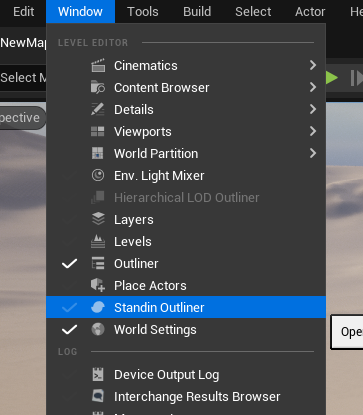
Select Static meshes you want to make a kit from.
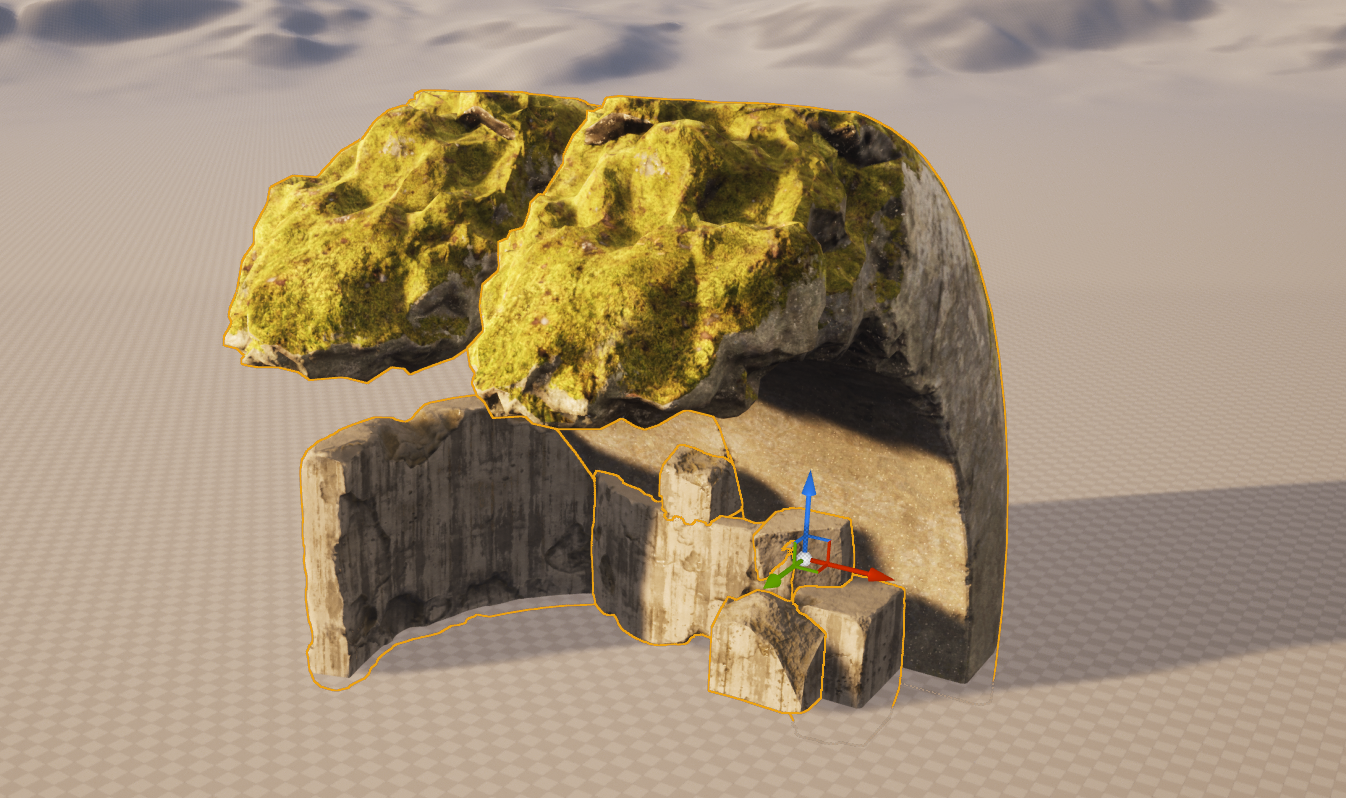
Select Create in the Standin Outliner.
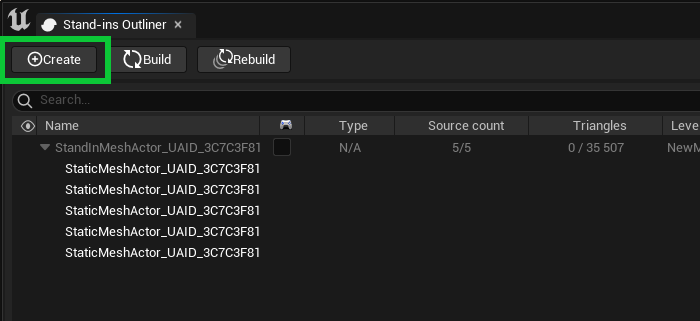
Pick Near Pipeline.
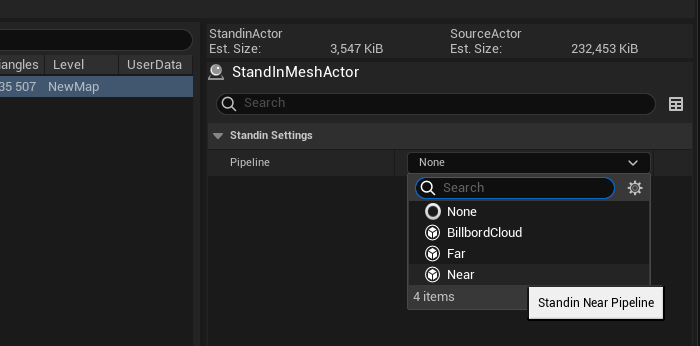
Build Standin
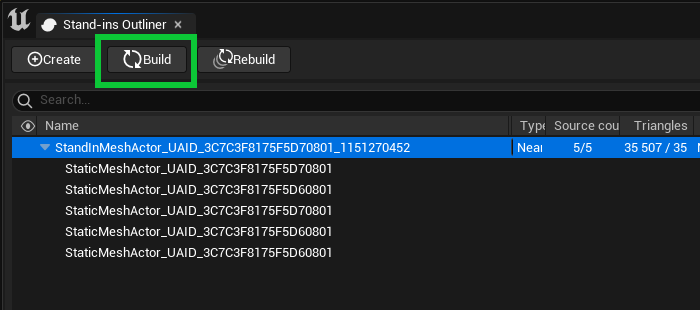
Save to package by right clicking the standin.
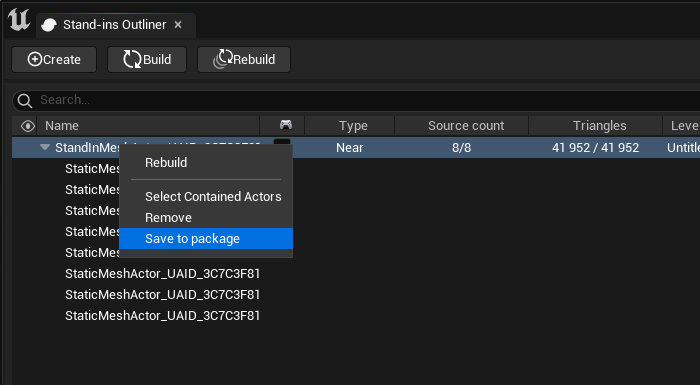
Choose a path and press save.
The new kit bashed asset is now ready to be placed in the level.
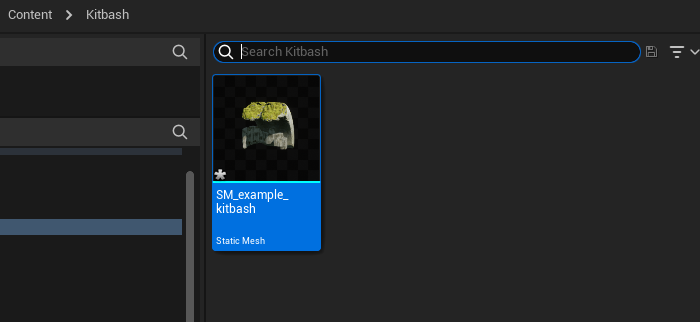
# Optional - Bake materials
Select the Standin and expand the Near settings.
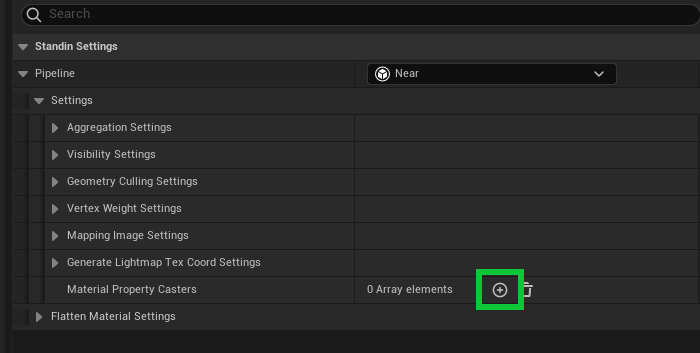
Add material property casters
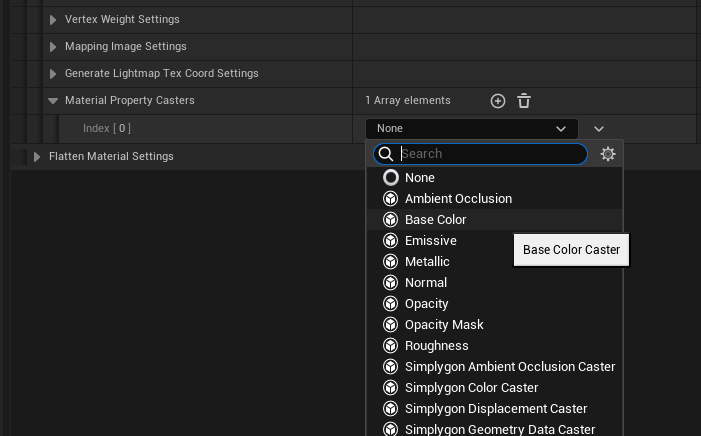
Adjust Output Texture Resolution.
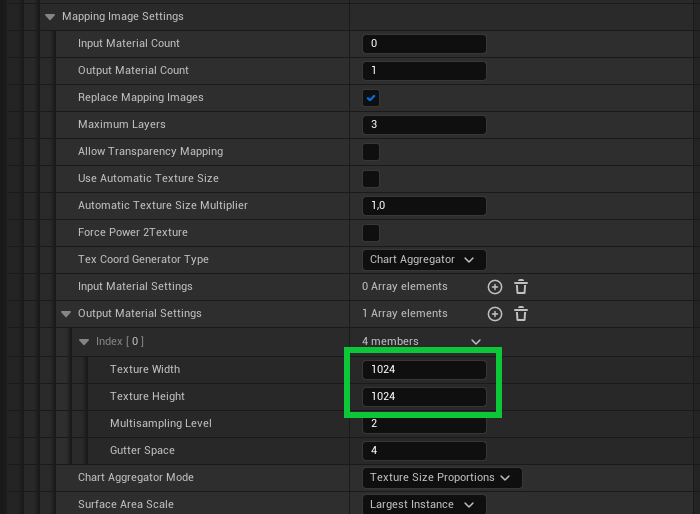
Rebuild the standin.