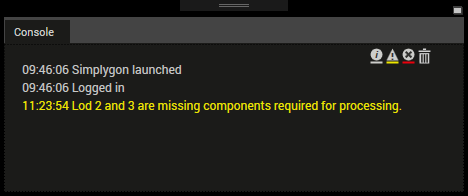Views
The following views are available in the Simplygon UI.
Outliner
Visualizes the loaded scene in a hierarchical node-based manner with nodes such as geometry-, transformation- and bone nodes. This view also gives the possibility to create, delete and modify selection sets.
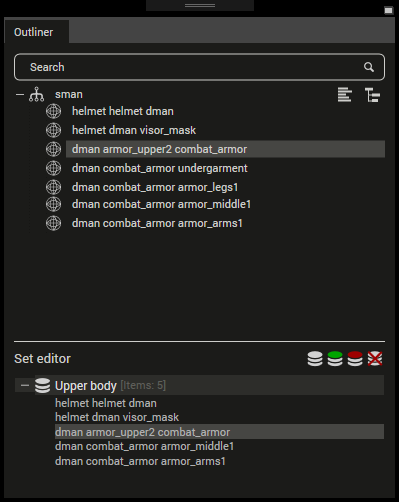
Material
Lists all the loaded materials in the scene.
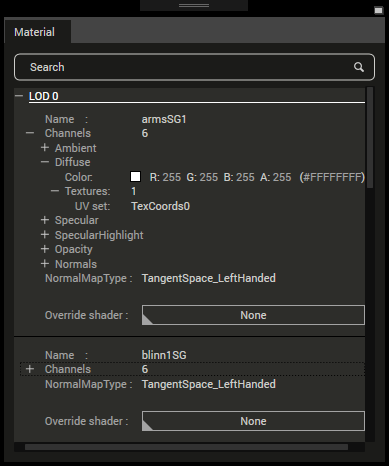
Toolbar
Controls for handling the rendering of the viewport.
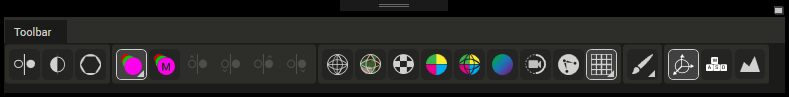
Viewport
Visualizes the loaded scene and offers several ways to review the processing results.
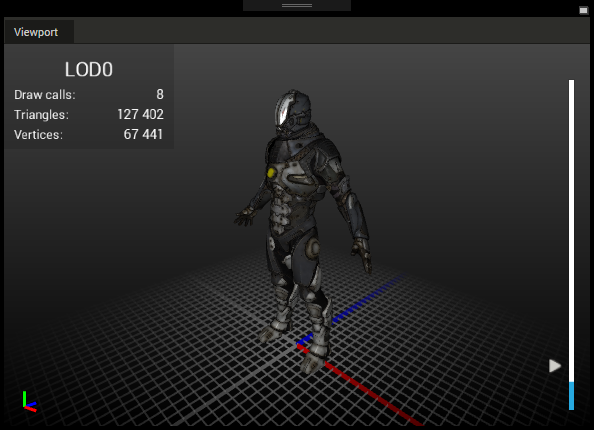
Settings
A view used to create presets with related processing steps and components. Each component reveal additional adjustable parameters. This view is also responsible for creating jobs.
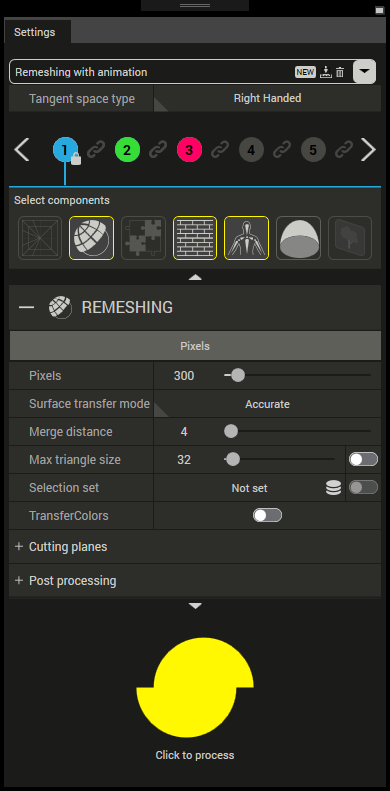
Settings editor
This view offers the possibility to lock and/or limit certain settings in the settings view. This functionality can be used to for example prevent certain settings/values from being used in other ways than the preset was intended for.
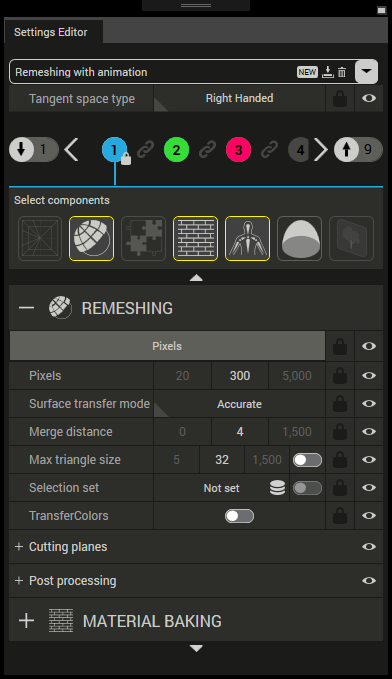
SPL viewer
A view showing the SPL (Simplygon Processing Language) representation of the currently selected preset in the Settings view. SPL is the settings format used for optimization.
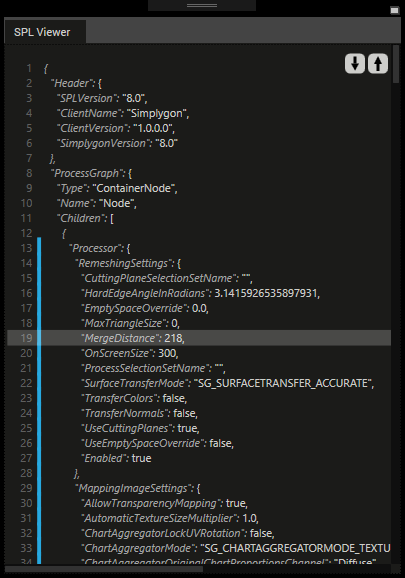
Jobs
Visualizes the job progress. This view is also responsible for actions such as download and import jobs into the Simplygon UI as well as cancel and delete ongoing jobs.
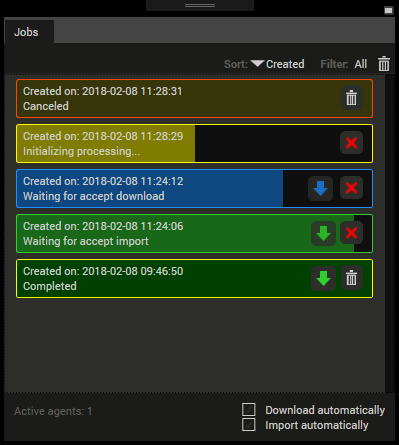
Console
Displays information, warning and error messages sent by the application.