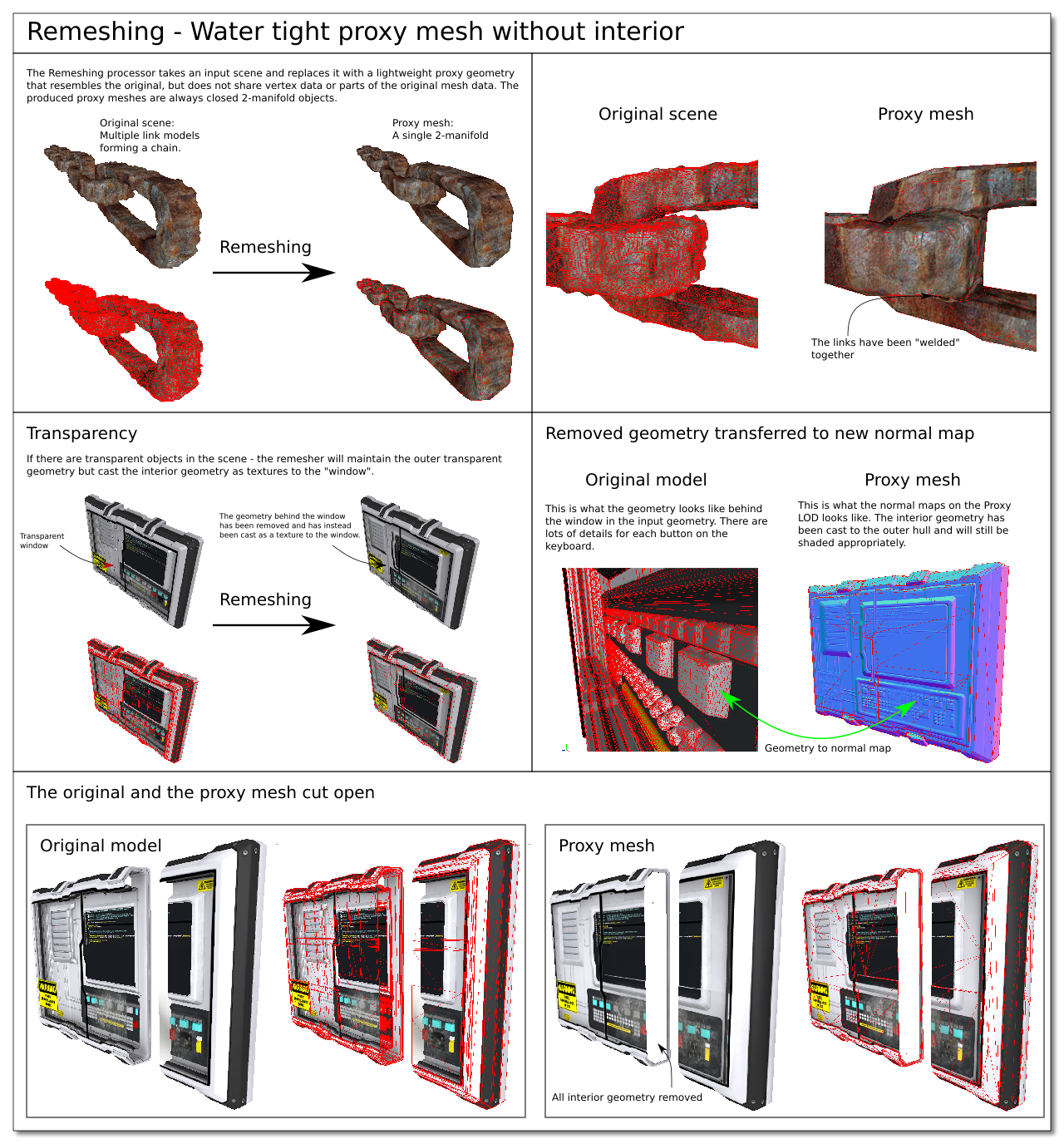Remeshing
Overview
The Remeshing processor takes an input scene and replaces it with a lightweight proxy geometry that resembles the original, but does not share vertex data or parts of the original mesh data. The produced proxy meshes are always closed 2-manifold objects. The remeshed object is created and optimized for a certain on-screen pixel size - which means that holes and parts that are close to each other will have their gaps filled if the distance is below a pixel. The proxy mesh is assumed to be viewed from the outside, any interior mesh that cannot be seen is removed. The result is a very light-weight mesh that is highly optimized for real-time viewing, or to speed up off-line rendering of small objects. Simplygon is capable of remeshing arbitrary geometry, including non-manifold surfaces.
A separate processor, RemeshingProcessorV2 is currently being developed and contains preview features that are not availible in the standard remesher, Remeshing processor V2 example.
Target
The Proxy LOD is generated for a certain on screen size. The LOD quality and triangle count is relative to the specified on screen size.
Merge cavities and gaps
There is an option to fill holes that are smaller than a manually set merge distance value.
Limit triangle size
Will produce the proxy mesh where no triangles are larger than a manually set maximum triangle size.
Empty space override
Overrides what the remesher considers to be "outside", so you can remesh interiors.
Cutting planes
The remesher creates 2-manifolds which means that even 1-sided non-manifold input geometries will become 2-sided - so sometimes the proxy models will have generated geometry on a side that is not intended to be viewed. For example: if a one-sided plane is being remeshed, the generated 2-manifold proxy will get a back side as well. All the geometry on the bottom side in this case is excessive. A cutting plane can be used to remove all parts of the mesh that is behind the cutting plane. By placing the cutting plane on the ground of scene, the model will no longer be a closed 2-manifold because the bottom is removed and only the intended top geometry will be kept. Multiple cutting planes can be used to cut out tiles of the geometry.
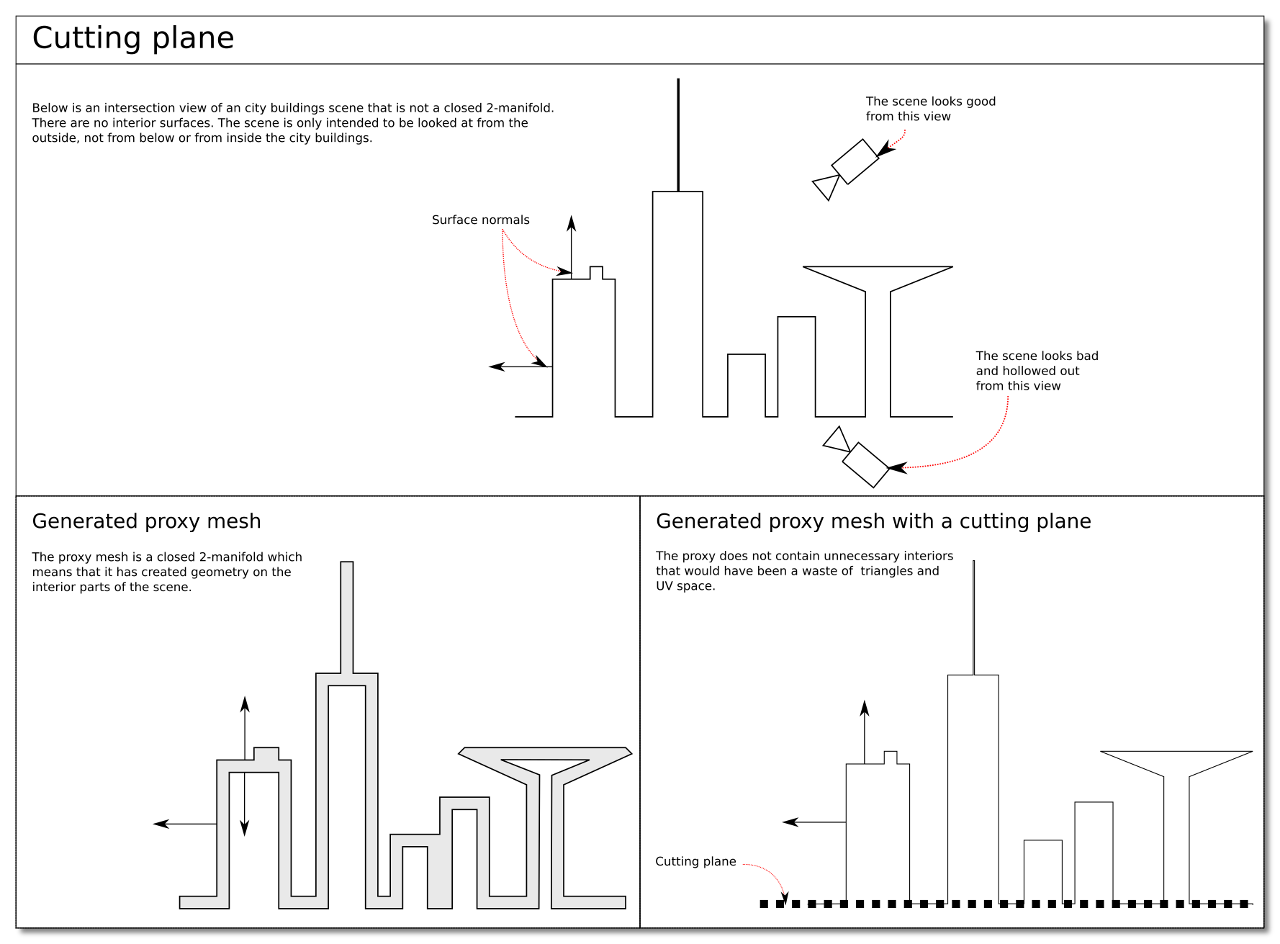
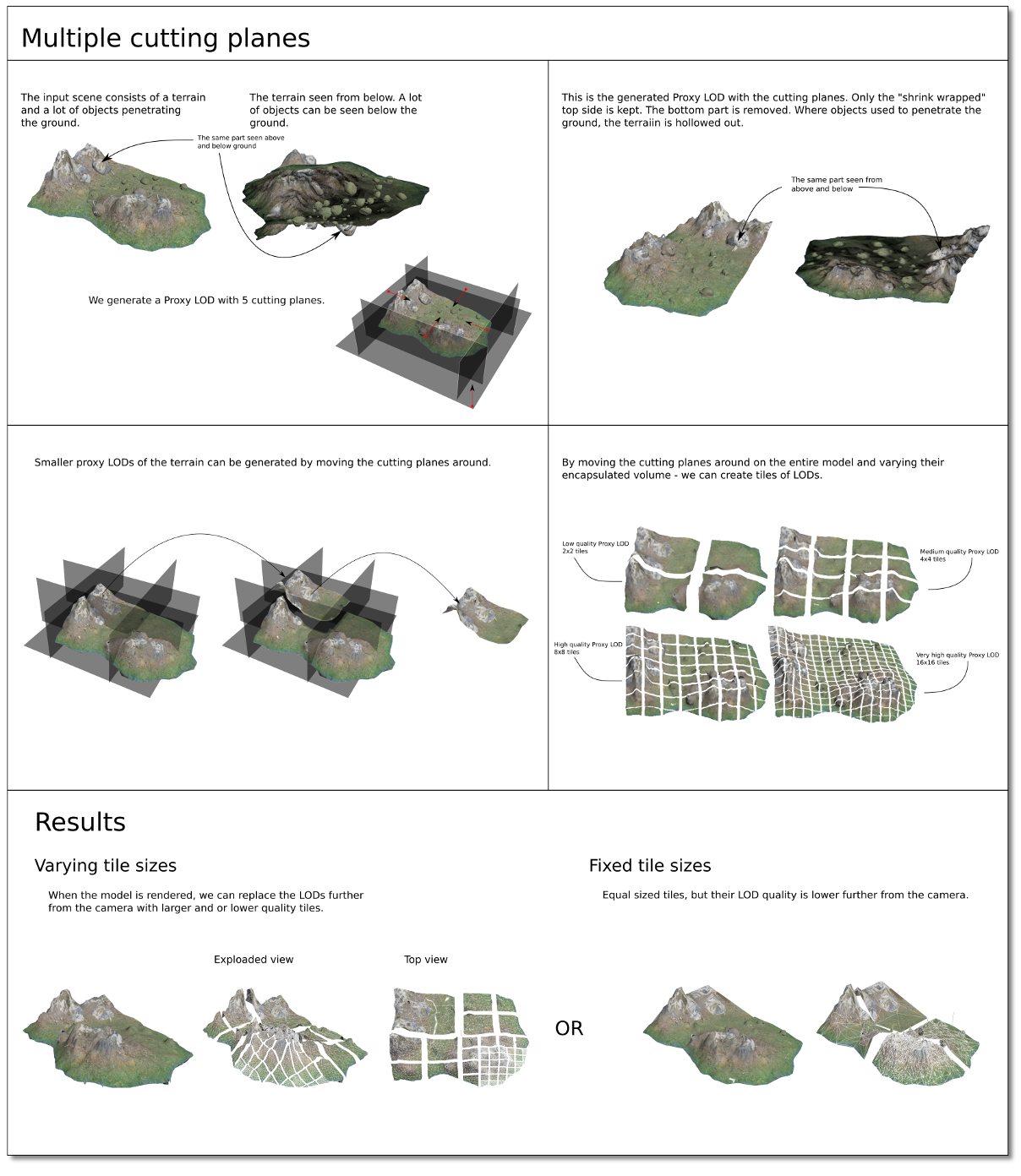
Clipping geometry
Like cutting planes, only defined using a set of geometries instead.
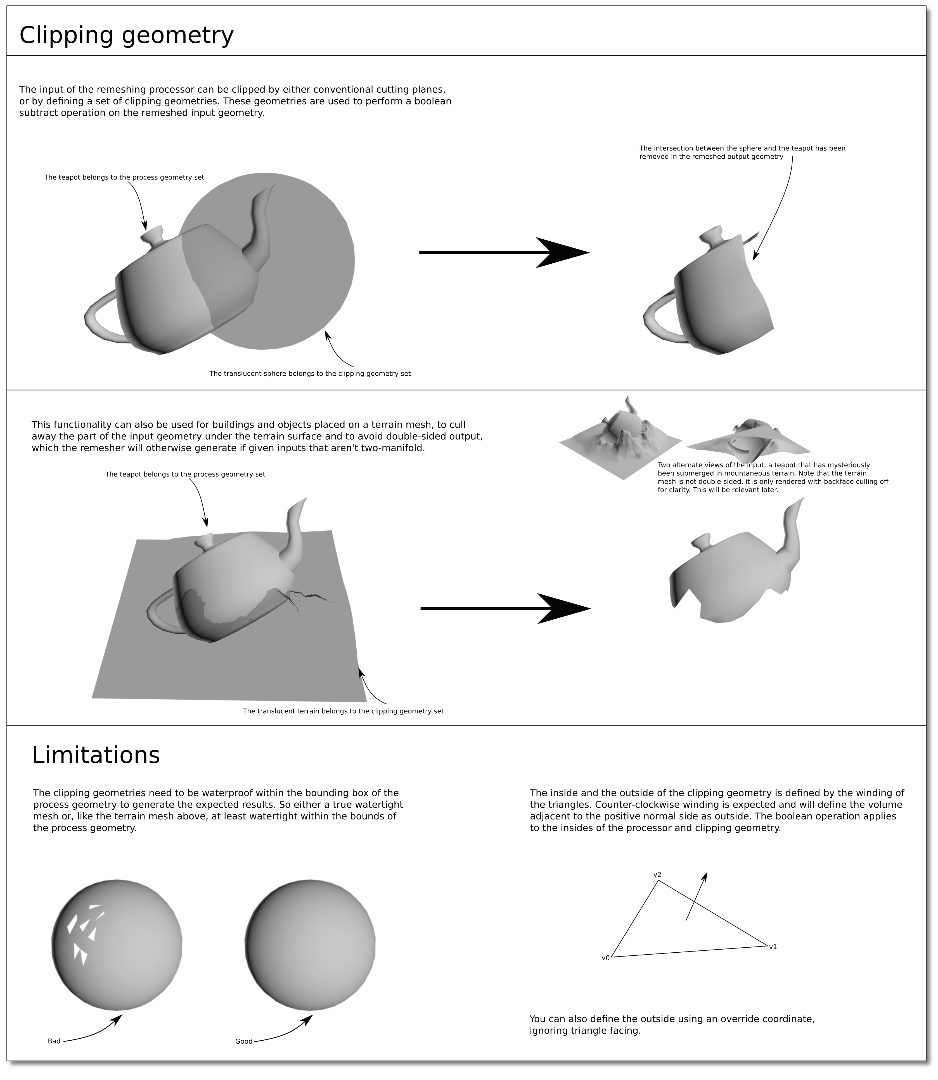
Supported components
The Remeshing processor works with:
Bone reducer
Accessible from the bone settings.-
Mapping image
Accessible from the mapping image settings.Parameterizer
Accessible from the mapping image settings.Material caster
Use it after the processing with the generated mapping image.
Visibility
Accessible from the visibility settings. Use it to remove non-visible texture space and triangles.