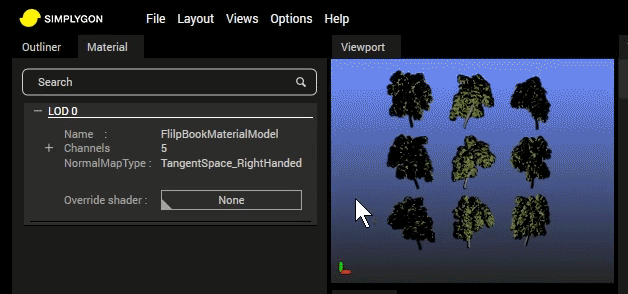Vegetation - 
The Vegetation component hosts features for optimizing vegetation such as bushes and trees. The vegetation component consists of two major options, namely flip book and billboard cloud.
Tip
Check out the Foliage article to learn more about vegetation and the Foliage processor.
Billboard cloud
Produces a cloud of billboards for the parts that gets classified as foliage. In the image below it can be noticed that all leaves has been classified as foliage and a billboard cloud has been generated for these leaves.
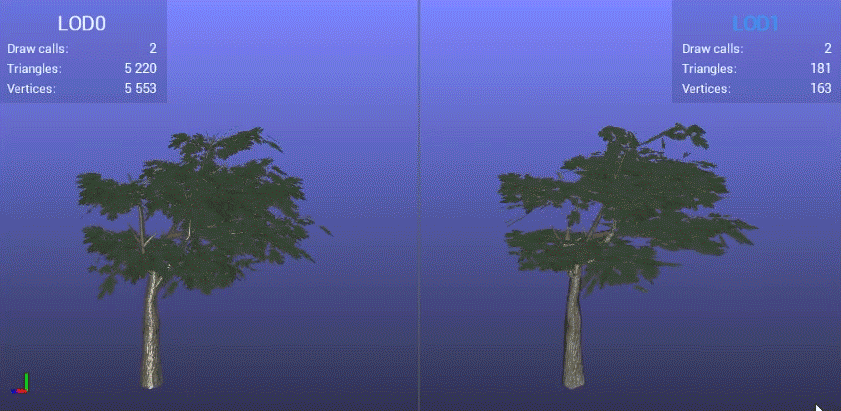
Left: Original. Right: Billboard cloud result.
Flip book
Produces a texture which in itself is divided into several segments. Each segment stores an image of the processed object seen from a certain angle.
The resulting texture of the flip book.
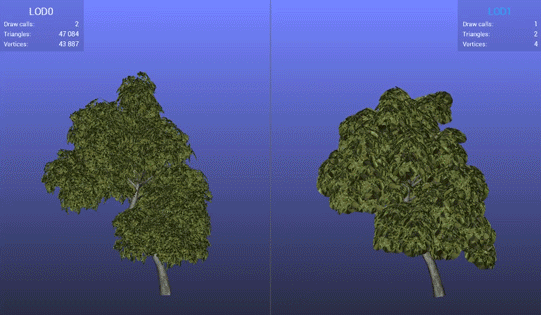
Left: Original. Right: Flip book result.
Settings
Billboard cloud settings
Plane density
Determines if leaves should be moved a great distance to keep the plane count low, or if is more desired to have more planes to better approximate the original leaves position.A large value means that more planes could be created in order to catch isolated groups of leaves.
A low value means that fewer planes will be created, but at the cost of a larger distance between original leaves and generated billboards.
Max plane count
Determines the maximum billboard count.
When this criteria is met, it is not guaranteed that all triangles in the scene have been accurately mapped to a billboard yet. Triangles that hasn’t been mapped to a "good" billboard will be mapped to an existing billboard that best represents the triangle.Separate foliage/trunk
Compare each group of connected triangles with the largest found group in the scene. A group is classified as foliage if the diameter-, area- or triangle-ratio between them is below the given percentage of the largest group.Trunk reduction
Specify a percentage of triangles to keep from the objects classified as trunk. (Trunk is optimized with reduction.)
Billboard features
Allow convex planes
Determines if billboards are limited to being planes or allowed to be more complex polygons that follow the shape of the projected geometry.Favor vertical planes
If enabled, prioritizes generation of billboards that are vertical.Subdivide planes
When enabled, billboards with multiple disjointed groups of foliage projected onto it with spaces between will be split into multiple billboards that better encapsulates the projected foliage groups.
Subdividing the billboards will increase triangle count for the billboards, but increase useful texture usage (less wasted space) and decrease rendering overdraw.
Flip book settings
Number of views
Specifies how many angles the flip book texture should contain.Vertical angle
Specifies an angle, from which the generated flip book should be seen from. Positive angles indicates that the flip book should be seen from above, while negative angles indicates that it should be seen from below.
Important
If the vegetation processing result has been saved out to a file format other than .ssf it can be necessary to change the override shader in the material panel to the correct type in order for it to render correctly.