Toolbar
The toolbar lists a collection of buttons for controlling the viewport.
The toolbar view.
Usage
Pressing a button will affect what the viewport renders, which can be seen in the demonstration below.
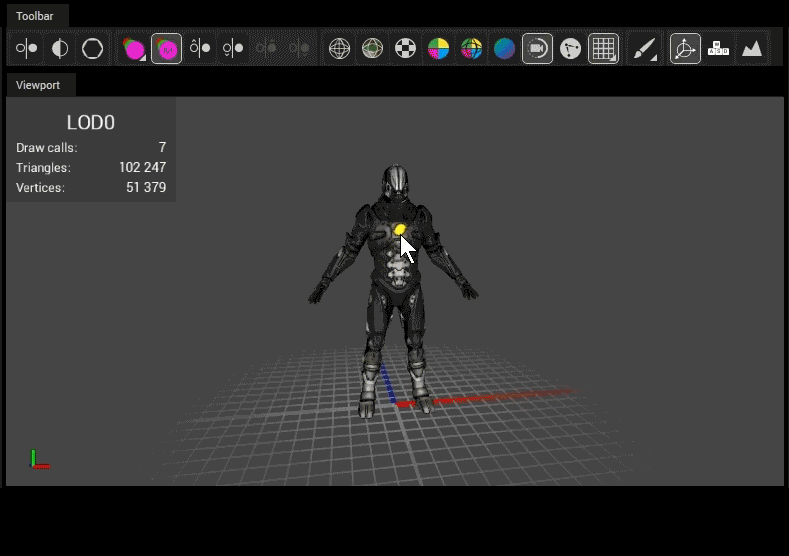
Visualization of how each button affects the viewport.
Buttons description
 Side by side - comparison mode
Side by side - comparison mode Split screen - comparison mode
Split screen - comparison mode Error delta - comparison mode
Error delta - comparison mode Automatic - LOD switch mode
Automatic - LOD switch mode Manual - LOD switch mode
Manual - LOD switch mode Increase left LOD index (main)
Increase left LOD index (main) Decrease left LOD index (main)
Decrease left LOD index (main) Increase right LOD index
Increase right LOD index Decrease right LOD index
Decrease right LOD index Wireframe
Wireframe Edged faces
Edged faces Checkered texture (visualizes texture stretch)
Checkered texture (visualizes texture stretch) Material ID
Material ID Group ID
Group ID Normals visualization
Normals visualization Backface culling (when active, away facing polygons will not be rendered)
Backface culling (when active, away facing polygons will not be rendered) Bone visualization
Bone visualization Grid - on/off
Grid - on/off Paint mode
Paint mode Orbit - navigation
Orbit - navigation First person - navigation
First person - navigation Focus camera
Focus camera
A triangle in the bottom right corner indicates that a popup related to the button can be opened by either right clicking on it or holding the left mouse button for a second.
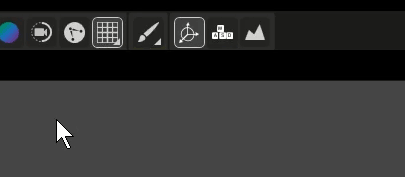
Toolbar popup.
