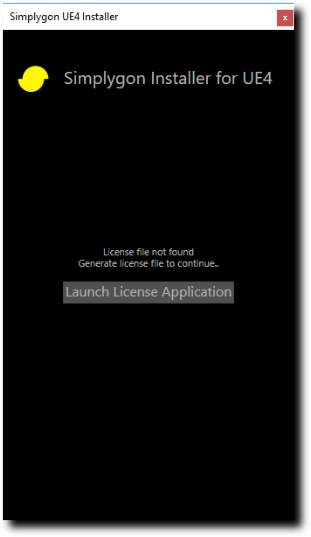Installation guide for standard UE4 integration
Run the Simplygon SDK installer.
Make sure that "Install Simplygon Tools" is checked
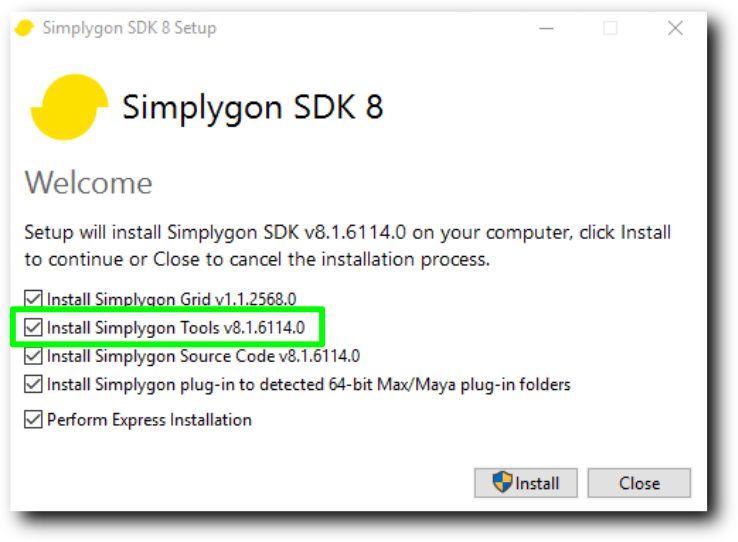
Go to C:\Program Files\Simplygon\8\Tools\SimplygonRedistUE4
Run SimplygonRedistUE4.exe
Press Start! to continue
Choose what UE4 version you would like to install Simplygon at.
Note
You can specify our own path, just make sure the path is pointing to the root UE4 folder. This is especially needed if you have the source code version of UE4 e.g synced from GIT
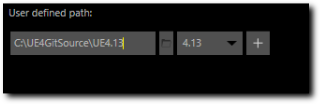
Press Next!
Install license by following the instruction when License Application is prompted
Note
License application will only be prompted if the license have not been installed already.