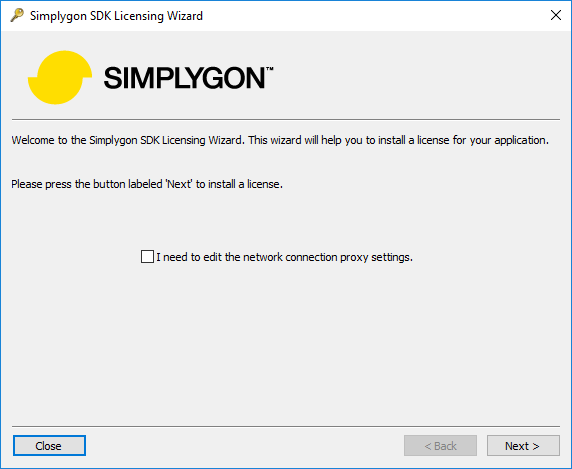License application transitions
This article shows the typical window transitions of the License application when installing a license key.
Enter license key window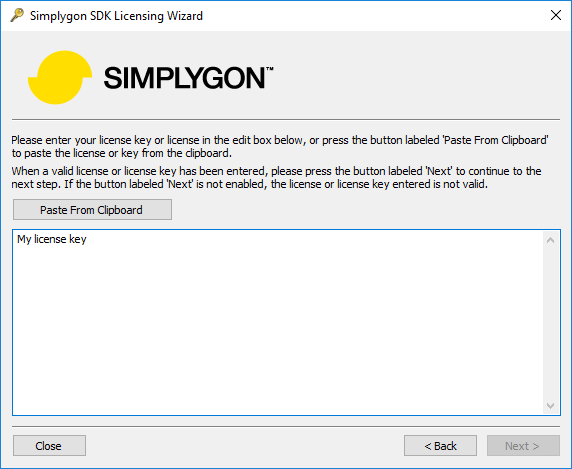 (Next >)
(Next >)
Swap My license key to the desired license key to be used.
EULA window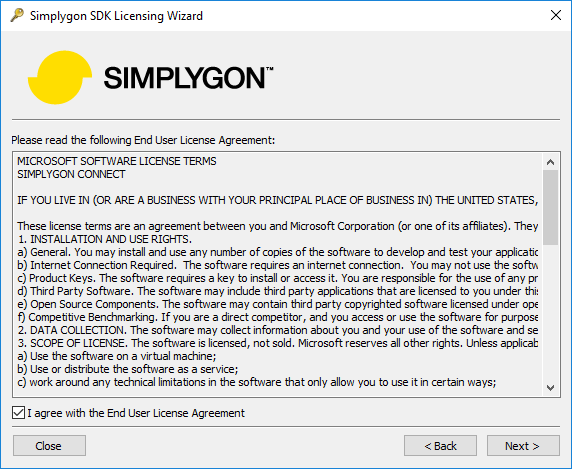 (Next >)
(Next >)
To continue license setup the EULA needs to be agreed with (showing the Simplygon Connect License EULA as of Simplygon SDK 8.3.317.5902).
Finish window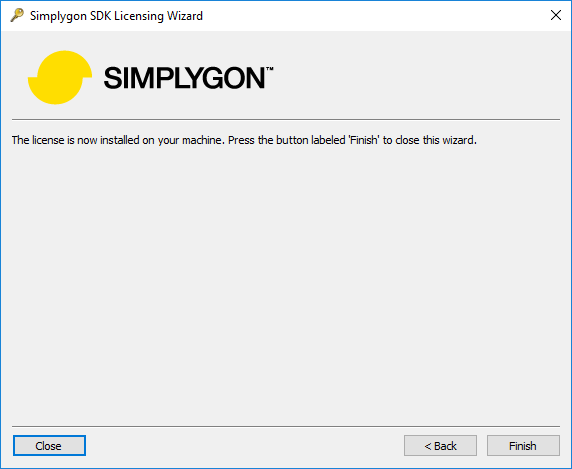 (Finish)
(Finish)
Click Finish to end the license setup - the License application is then closed.
The Simplygon Grid Agent UI should no longer display the Invalid Simplygon SDK license message.
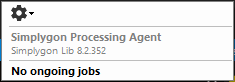
The Simplygon Grid Agent UI indicates that the license application has successfully installed a license key.