Selection
It's possible to select objects in the viewport by holding down the CTRL key and at the same time clicking with the left mouse button.
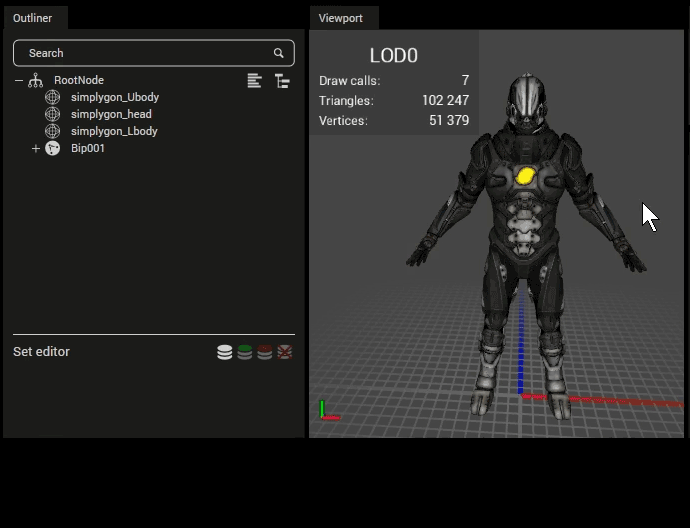
Selecting objects.
Selected objects
Selected objects will get an axis aligned bounding box indicating that the object is selected. The bounding box is colored with the color that corresponds to the color of the active LOD index.
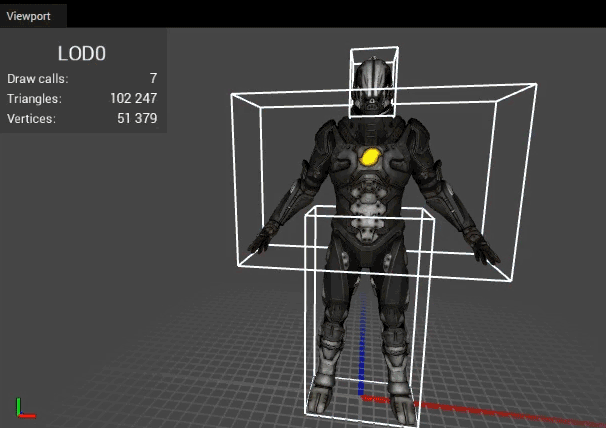
The axis aligned bounding boxes is colored according to LOD.