Material
The material view lists all the available materials (including material properties) related to a LOD.
- Name of the material.
- Channel count.
- Channel type
- Default color
- Texture count
- UV set
- Channel type
- Normal map type
- Override shader
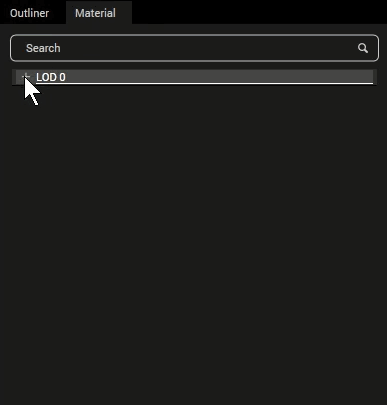
The material view.
Several LODs
The material view groups all materials according to what LOD they belong to. In the image below it can be seen that there are two LODs where LOD 1 has one additional material which Simplygon has generated.

Original asset and a LOD with an additional material.
Override shader
Vegetation assets usually renders better with the vegetation override shader. Optimizing an asset with the vegetation component active will automatically set the appropriate override shader. It's possible to change the override shader for all materials but it's usually never needed to change it when loading a vegetation asset since the shader is automatically set.
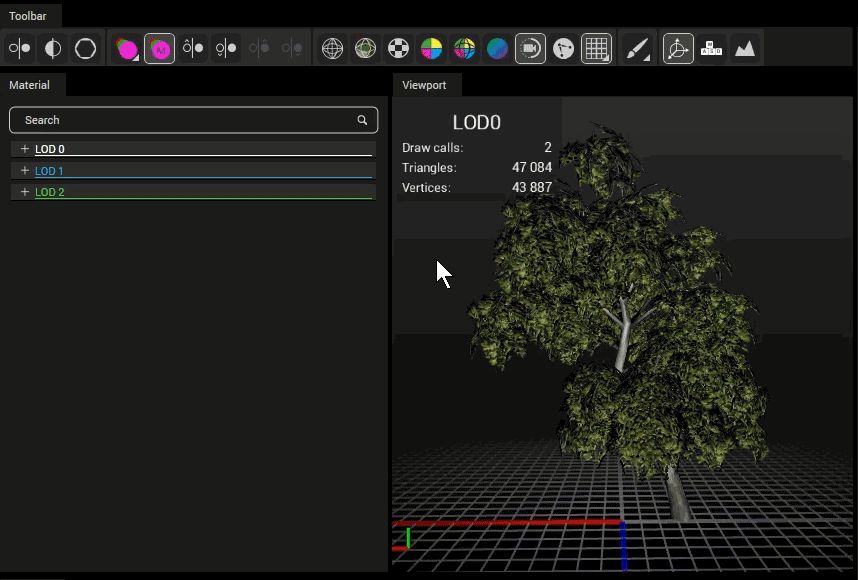
Three LODs with correct override shaders: the original asset, a billboard cloud result and a flip book result.