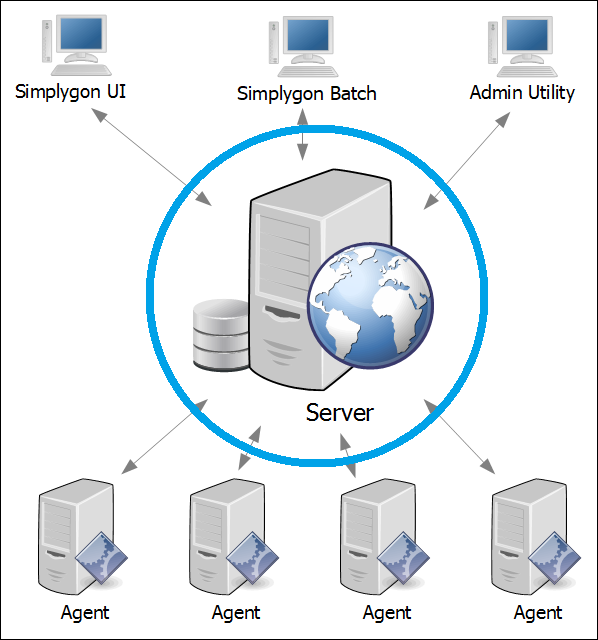Simplygon Grid Server
The Simplygon Grid Server acts as a frontend towards which processing clients and Simplygon Grid Agents connect in order to handle processing jobs. The Server runs as a service named Simplygon Grid Server and is automatically started opon installation or machine restart.
Installation path and installer options
See Installation/Setup for installation path and installer options.
Startup
The Simplygon Grid Server service is automatically started when logging in to Windows.
Settings
All Server related settings are configured via the Preferences menu option in Simplygon Grid Admin Utility, or directly via editing the Simplygon.Cloud.Yoda.Frontend.LocalService.exe.Config file located in <install folder>\Server.
Note
The Simplygon Grid Server service (Simplygon Grid Server) must be stopped prior to any direct editing of the settings in the Simplygon.Cloud.Yoda.Frontend.LocalService.exe.Config config file.