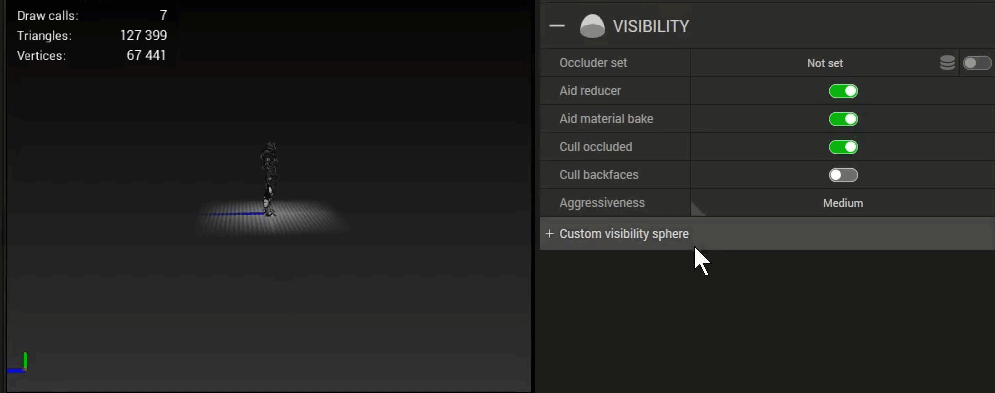Visibility - 
The Visibility component will compute the visibility of the scene in order to aid the reducer and/or texture coordinates generator (parameterizer) and optionally completely throw away triangles not deemed visible.
Tip
Check out the Visibility article to learn more about optimizing a scene from a selected set of cameras.
Main settings
Occluder set
If set, specifies a selection set of objects that should be considered as occluders during visibility calculations.Aid reducer
If set, more reduction will be carried out in regions having lower visibility.Aid material bake
If set, aids the Material baking component by taking visibility into account when generating new texture coordinates.Cull occluded
If set, removes geometry that is not visible.Cull backfaces
If set, triangles viewed from the back will not be considered visible.Aggressiveness
Determines how aggressively regions with low visibility should be reduced.- Highest
- High
- Medium
- Low
- Lowest
Visibility custom sphere settings
Hosts settings for defining the angles the resulting LOD should be seen from.
Custom sphere
If set, visibility is computed from the custom sphere visualized in the Viewport. (Areas which can be seen when looking through the custom sphere will be considered visible.)Yaw
The Yaw of the custom visibility sphere.Pitch
The pitch of the custom visibility sphere.Coverage
The coverage of the custom visibility sphere.Fidelity
The camera points density on the custom sphere.