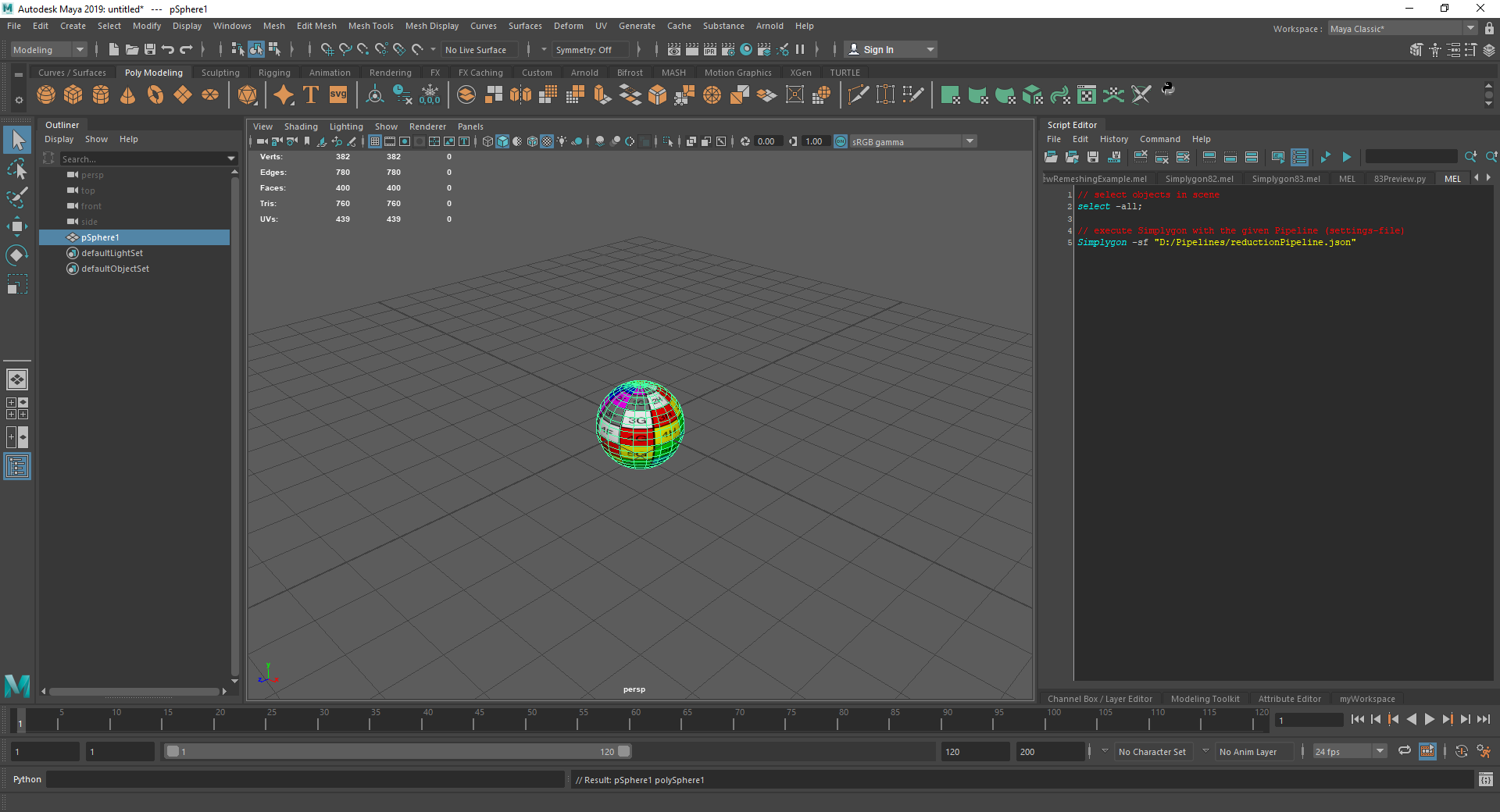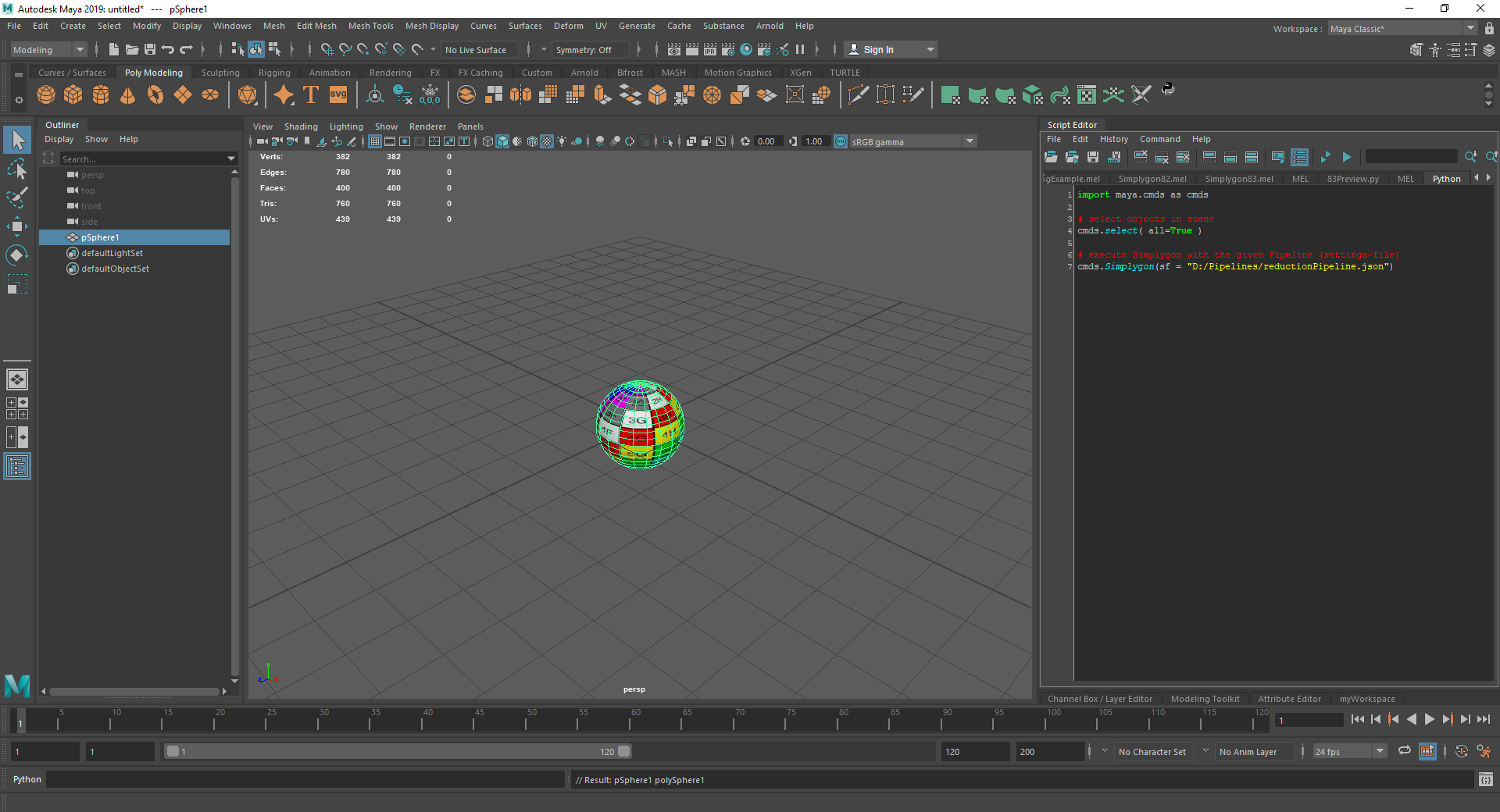Running Simplygon through Maya
As of Simplygon 8.3 there is a new Maya (Preview) plugin which is working directly against the API, thereby significantly reducing overhead time when processing smaller meshes. This means that the Simplygon UI as well as the Grid (job distribution system) is no longer supported in combination with this plugin. Currently only Maya 2019 is supported.
Simplygon will start the optimization once the Simplygon command is executed. Execute the either the MEL- or Python-version of the script by pressing the double-arrow in the script windows's menu-bar to start the processing, the processed scene will be returned to Maya automatically once the processing has completed.
MEL
// select objects in scene
select -all;
// execute Simplygon with the given Pipeline (settings-file)
Simplygon -sf "D:/Pipelines/reductionPipeline.json"
Python
import maya.cmds as cmds
# select objects in scene
cmds.select( all=True )
# execute Simplygon with the given Pipeline (settings-file)
cmds.Simplygon(sf = "D:/Pipelines/reductionPipeline.json")