Simplygon 3DS Max Plugin
Simplygon comes with pre-built plugins for Autodesk 3DS Max 2018-2023 which allow users to work with Simplygon more fluently directly through Max. For supported features please consult supported feature table.
The Simplygon Python API is bundled with the plugin, which can be used as standalone or through Max, Maya or any other tool that supports Python.
Max 2021 (and later) and Physical Material
Since version 9.1 Simplygon supports the Physical Material that was introduced in Max 2021.
Simplygon supports most (not all) of the material properties in the Advanced Physical Material. Material properties we are not currently supporting are those that does not have a matching texture slot; which means that we are not able to map a baked texture to the target material. For un-mappable textures or if the Physical Material is not the target material the user can choose to set up the target material manually (by utilizing provided query functions).
As material properties are interesting in different cases, shading network scripting is supported. The implementation is similar to DirectX (HLSL) material with the important difference that color and texture nodes map directly to static material properties instead of properties in a custom HLSL shader. Shading networks open up the possibility to bake a wide range of material properties to predefined- or custom material channels.
Removing support for legacy material model
The legacy material model (used in Max 2020 and earlier) is no longer supported by the Simplygon Max 2021 plug-in due to major changes in the material pipeline. We will continue to support previous versions of Max which include support of the legacy material model.
Plug-in modules
The UI module expose a graphical user interface for setting up optimization settings (Pipelines), for example reduction, aggregation and material baking.
The scripting module exposes functions that can be accessed through MaxScript and Python, such as script functions for executing Simplygon, importing and exporting scenes, creating or modifying Pipelines (settings) and shading networks (for mapping of custom DirectX materials).
Python API
The Simplygon Python API is bundled with the plugin. It can be used directly through Python, Max, Maya and various other tools that support Python. The Simplygon Python API can be used in combination with the scripting module, for example export the Max scene to file using exposed Simplygon script functions, then load the scene using the Simplygon Python API and modify data and / or optimize geometries as if using the standalone Simplygon C++ API.
Python 3 and Simplygon examples
Autodesk has migrated from Python 2.7.x to Python 3.7.x in the most recent releases of Max and Maya. Most of our examples and tutorials are still based on Python 2, please visit https://www.python.org/doc for more information on how to migrate your scripts to Python 3.
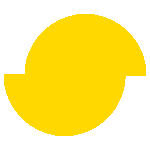 Simplygon 10.2.8400.0
Simplygon 10.2.8400.0